Oracle ULA Renewal Strategies: How to Avoid Cost Spikes and Oracle Lock-In
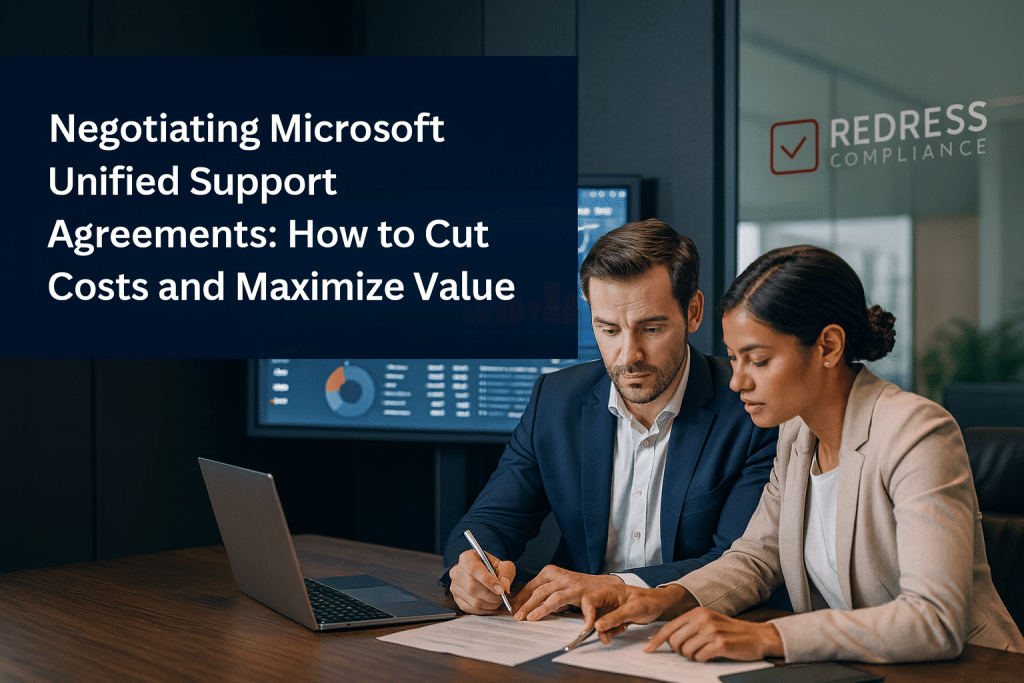
Why Oracle ULA Renewals Are a Critical Cost Trap
Oracle Unlimited License Agreements (ULAs) often end with Oracle insisting that renewal is the only safe path. Renewals are pitched as inevitable to avoid compliance issues or disruption. In reality, blindly renewing a ULA can become a cost trap.
Organizations risk significant cost spikes from higher fees and ongoing support for unused licenses (“shelfware”). Read our ultimate guide to Oracle ULAs.
Meanwhile, Oracle’s renewal-centric narrative aims to lock you in for years longer, often at inflated costs, instead of letting you walk away with perpetual rights.
Smart enterprises approach the end of a ULA with skepticism and a plan – looking beyond Oracle’s one-sided advice to avoid overspending and long-term vendor lock-in.
Understanding Oracle ULA Renewal Mechanics
When a ULA term expires (typically after 3–5 years), you face a fork in the road: renew for another unlimited term or certify out (exit the ULA). Renewal means signing a new ULA contract (often with fresh terms or an “uplift” in cost) for another period of unlimited use.
Certification is the process of conducting an official Oracle license certification (a final usage true-up): you count all deployments of ULA-covered products and declare them to Oracle.
Those counts become your perpetual license rights in the future, ending the unlimited period. Oracle strongly prefers renewal over certification – Oracle’s sales teams use compliance risks as scare tactics to make renewal sound necessary.
They know if you certify out, you’ll “walk away” with a pile of licenses and stop paying new ULA fees. Oracle positions renewal as the safe default, but that’s because it guarantees them continued revenue and control. In practice, you have options: a carefully managed certification (exit) can free you from the ULA without violating compliance, as long as you prepare properly.
(Be aware of your contract’s rules at this stage. Some ULA contracts require you to give Oracle written notice 30–60 days before expiration if you plan to certify (not renew). Missing such a notice could complicate your exit or even trigger an automatic renewal. Always check and adhere to those terms to keep your options open.)
Common Oracle ULA Renewal Cost Drivers
Several factors can cause costs to surge at the time of ULA renewal. Understanding these drivers helps you avoid them:
- Rising Support Fees Tied to Inflated License Counts: Oracle’s support fees (typically 22% of license value per year) are based on the number of licenses you end up with. Under a ULA, you might deploy aggressively, which is the point of an unlimited deal. However, if you deployed thousands of instances, your post-ULA support bill will be calculated on that high number of licenses. Support costs can skyrocket because they’re now “locked in” to all the licenses you certified, even if many are no longer actively used.
- Shelfware Locked into Maintenance: ULA customers often discover “Oracle ULA shelfware” at renewal – licenses for products that were included in the ULA but aren’t actually used (or were over-deployed just to maximize counts). Unfortunately, Oracle doesn’t let you easily drop these unused licenses from support. You end up paying maintenance on shelfware indefinitely, unless you negotiate changes. This shelfware effect means an expensive renewal or exit, with ongoing costs for software that brings no value.
- Certification Pressure Leading to Overcounting: As the ULA winds down, companies often scramble to maximize their deployments (the “all you can eat” mentality) before the deadline. The intent is to count as many licenses as possible in the certification, locking in a big number of perpetual licenses. But this can backfire: overcounting usage (e.g., spinning up extra instances you don’t truly need) leaves you with more shelfware and higher support costs. It can also draw Oracle’s attention – if they suspect you artificially inflated counts, they might scrutinize or challenge the certification. In short, deploying more than you can actually utilize creates an inflated cost base in the future. The compliance risks of a sloppy certification are real as well: any mistakes in counting or usage outside the ULA’s scope can open you up to an Oracle audit or true-up fees.
- Expanded Scope or “Easy Renewal” Traps: Oracle may propose that you simply renew with an expanded product scope or added services (sometimes bundling cloud credits or new software into the deal). While this can sound convenient, it often means you’re buying more and paying more. An expanded ULA brings higher upfront fees and locks you into support for even more products. Many organizations see their ULA renewal cost jump because Oracle included additional licenses or a higher usage baseline “to cover future growth” – often more than what you truly need.
Understanding these cost drivers is the first step. The next step is to actively counter them with smart strategies and negotiation tactics rather than accepting Oracle’s first renewal offer.
For more insights, Oracle ULA Problems and Solutions: How to Avoid Traps and Fix Common Issues.
Strategies for Controlling Oracle ULA Renewal Costs
You don’t have to accept a cost spike as the price of renewal. Use targeted tactics to control the costs and terms of your ULA renewal:
- Benchmark the Renewal Offer: Research what similar organizations are paying for Oracle ULAs. Oracle’s initial renewal quotes are often inflated. Benchmark Oracle ULA renewal cost and discount levels against market data (or enlist a licensing advisor). Knowing typical discounts (for example, 60–90% off Oracle’s list prices, depending on context) gives you a negotiation baseline. If Oracle’s offer is out of line, push back armed with data. Oracle ULA renewal negotiation should be grounded in facts – let Oracle know you are comparing their offer to industry standards.
- Cap and Fix Support Fee Growth: Ensure your renewal contract addresses support costs. Oracle’s standard support is 22% of net license fees and tends to never decrease. Negotiate to cap any support fee increases year-over-year (or, better, secure a 0% uplift clause so support stays flat for the renewal term). If your certified license count is very high, consider resetting or lowering the support base for the new term (Oracle may resist, but it’s worth attempting, especially if some licenses are clearly unused). The goal is to prevent the support fee “creep” that can blow up your IT budget over time.
- Get Credit for Shelfware or Unused Licenses: If your last ULA included products you barely used, don’t pay for them again. Negotiate credits or reductions for shelfware. For example, if you have 1,000 certified licenses of a database option that your team isn’t actually using in production, ask Oracle to exclude those from the renewal or credit their value against the new agreement. Oracle likely won’t refund anything outright, but during renewal negotiation, you can insist on dropping unneeded products or applying “value credits” for them. This prevents the need to pay maintenance forever on a product that sits idle.
- Limit the Renewal Scope to What You Need: A powerful cost-control move is to narrow the ULA scope. You are not obliged to renew the same bundle of products. Analyze which Oracle products under the ULA are truly essential in the future. Remove any low-value or unused components from the renewal. By tailoring the ULA to your actual needs, you reduce the license fee and future support costs. For instance, if your expiring ULA covered Oracle Database, WebLogic, and a suite of options, but you only heavily use the Database and one option, consider renewing only for those. Dropping products can be a tough sell to Oracle, but it’s a reasonable request in negotiation. It directly eliminates unnecessary costs and shelfware.
- Consider a Shorter Renewal Term: Oracle usually offers 3–5 year ULAs, but you might negotiate a shorter term (even 1–2 years) if you only need a bit more time under unlimited use. A short renewal can bridge you through a project or transition without a long commitment. This limits total expenditure and avoids signing on for another full cycle if it’s not needed.
Using these strategies, you can deflate Oracle’s expected renewal windfall.
The theme is to only pay for what adds value, not for Oracle’s convenience. Next, we’ll look at alternatives to renewing at all.
For more insights, 4 Types of Oracle Unlimited License Agreements (ULA) Explained.
Exit and Certification as Alternatives
Renewal isn’t your only option – in fact, for many organizations, it’s better to exit the ULA entirely. Exiting means going through the Oracle ULA certification process and not signing a new unlimited agreement.
This path requires preparation, but it grants you lasting benefits:
- Certifying Out (Perpetual License Exit): If you choose not to renew, you’ll conduct a formal certification at the ULA end. This involves auditing all deployments of ULA-covered products (including production, development, backups, and everything that falls under the contract). You then submit a certification letter to Oracle listing the final counts of each product in use. Oracle will convert those counts into perpetual licenses for your organization. In other words, you lock in the licenses for all deployed instances as of the end date. The upside: no more ULA fees in the future, and you own those licenses perpetually. You can continue using them indefinitely (with optional support payments if you want updates/support from Oracle). Oracle perpetual license rights give you long-term security without needing another unlimited contract.
- Pitfalls and Preparation for Certification: Successfully certifying out demands diligence. There is a risk that Oracle will audit or scrutinize your counts if they suspect inaccuracies – this is where Oracle ULA audit defense comes into play. To mitigate that risk, perform thorough internal audits well in advance. Engage your technical teams (or a third-party licensing specialist) to double-check that all deployments are accounted for and compliant. Resolve any compliance gaps (e.g. if you discover usage of a product not covered by the ULA, fix it before certification). Some companies run a “mock audit” to ensure the numbers are solid. It’s also wise to involve legal counsel to review the certification clauses in your contract – make sure you understand exactly what letter or evidence you must provide and that Oracle has no hidden rights to force an on-site audit (typically, they do not, unless there’s cause). By planning an Oracle ULA exit strategy 6–12 months before expiration, you can certify with confidence and avoid panic. The biggest pitfall is last-minute scrambling; early planning prevents that.
- Handling Oracle’s Reactions: Be prepared for Oracle to push back when you signal you might exit. Oracle may offer “help” in counting your licenses (often an excuse to find compliance issues) or heavily market a renewal until the last minute. Stay firm and control the narrative. You are within your rights to certify and leave – as long as you follow the contract, Oracle cannot stop you. If Oracle tries to initiate an audit around the time of certification, respond according to contract terms (for instance, if not obligated, you don’t have to let them run scripts or visit on-site). Maintain a polite but firm stance that you have your certification process well in hand. This stance also strengthens your negotiating position if you’re still considering their renewal offers.
- Third-Party Support and Alternative Solutions: Exiting a ULA opens the door to third-party support or migrating off Oracle, which can drastically cut costs. After certification, you might choose to drop Oracle’s support services on some or all of your now-perpetual licenses. Companies like Rimini Street (and others) provide support for Oracle products at a fraction of Oracle’s cost. This can be a bridge if you need to keep using Oracle software without paying Oracle’s high support fees, especially for older versions. Additionally, if your strategic goal is to reduce Oracle reliance, exiting the ULA is a key step. You can invest the saved funds in alternative technologies (e.g. open-source databases or cloud services) and gradually migrate away from Oracle products that are not essential. An exit requires a solid plan – you must ensure the licenses you certify will cover your needs (plus some buffer for future growth, since post-ULA any new deployments require new licenses). But for organizations with stable or declining Oracle usage, certifying out and exploring alternatives can yield huge savings and free you from Oracle’s endless renewal cycle.
In summary, certification (exit) is a viable route if you prepare carefully. It trades the convenience of “unlimited” for the certainty of owned licenses and cost control.
For many, that trade-off is worthwhile, especially if Oracle usage isn’t skyrocketing. If your company’s direction is away from Oracle or simply cost-focused, an exit strategy should be on the table.
Negotiation Tactics for Oracle ULA Renewal
If you decide to pursue a renewal (or at least engage with Oracle’s proposal), approach it like a fresh deal. Use proactive negotiation tactics to tilt the terms in your favor instead of Oracle’s:
- Leverage Oracle’s Fiscal Calendar: Oracle reps are under pressure to hit quarterly and annual targets. Plan your negotiation timeline to align with Oracle’s quarter-end or year-end. By entering serious talks as those deadlines approach, you increase your leverage – Oracle may concede more (bigger discounts, better terms) to book your renewal in their current quarter. Timing can unlock significant savings because Oracle’s urgency becomes your advantage.
- Show Certification Readiness as Bargaining Power: The best way to negotiate a renewal is to be truly prepared to walk away. Make it clear (subtly or explicitly) that you have a credible Oracle ULA exit plan. For instance, let Oracle’s team know you are actively counting your licenses and have management’s backing to certify out if the renewal terms aren’t favorable. When Oracle senses you’re not afraid to say “no” and use your perpetual rights, they are far likelier to improve the offer. Essentially, use the threat of exit as your negotiation stick – but only if it’s genuine. If you’ve done the homework to exit, you hold the power instead of being at Oracle’s mercy.
- Bundle Cloud or Other Commitments Only on Your Terms: Oracle often dangles cloud services or other products during ULA renewal (“Oracle will give you a great deal if you also move workloads to Oracle Cloud”). These offers can complicate the deal. If cloud adoption is in your roadmap and Oracle’s proposal truly benefits you, consider it – but ensure it’s on your terms. Get a clear understanding of costs after any cloud credits expire and ensure any cloud commitment doesn’t lock you in more tightly. Never agree just because Oracle pressures you; only bundle additional products/services into the renewal if it reduces your overall cost or aligns with your IT strategy. Otherwise, politely decline the extras and keep the negotiation focused on the ULA itself.
- Demand Transparency in Pricing: Don’t accept a murky renewal quote. Ask Oracle to break down the renewal pricing – how did they calculate the fee? Is it based on your last deployed quantities, some list price metric, or added products? Push for clarity on support fees going forward as well. By understanding the components, you can spot unjustified charges. For example, if Oracle priced the renewal assuming a huge growth in usage, but your data shows that’s unlikely, call it out and insist on pricing aligned to reality. Negotiation is easier when you have the details – it also signals to Oracle that you’re an informed buyer who won’t swallow a black-box number.
- Align Renewal with Future Exit Strategy: If you do renew, negotiate terms that keep an exit pathway open. For instance, ensure there is a clear certification process at the new end date and no automatic renewal clause. You could even negotiate a clause allowing you to drop certain products from support at certification if unused. Basically, bake in as much flexibility as possible so this renewed ULA doesn’t corner you. Oracle may not grant everything, but asking sets the tone that you intend to stay in control of the relationship.
Using these tactics, you turn a renewal discussion from a one-sided upsell into a two-way negotiation. Oracle is very skilled at ULA sales – you must be equally strategic in response. With preparation and the right timing, you can renew on favorable terms or confidently walk away.
Comparison: Renewal vs Certification vs Exit
When a ULA ends, you have three broad paths: renew it, certify out of it, or exit and move on entirely (e.g., to third-party support or other solutions). Here’s a comparison of these options:
| Option | Pros | Cons | Best Fit |
|---|---|---|---|
| Renewal (New ULA) | Continued “unlimited” usage rights for covered products (no immediate license limits); relatively simple (no need to count everything now) | High cost (new license fees + ongoing support); extends Oracle lock-in; risk of paying support on shelfware you don’t actually use | Organizations expecting heavy growth in Oracle usage that truly needs unlimited flexibility (and are willing to invest more to get it) |
| Certification (End ULA and keep licenses) | Perpetual license rights for all deployed instances (you own the licenses going forward); no new ULA fee – you avoid another big purchase; can potentially reduce cost long-term by only paying support (or even dropping support on some products) | One-time effort to count and certify accurately (requires resources and careful management); potential audit scrutiny from Oracle if they doubt your counts; after exit, any new deployments require new licenses or cloud subscriptions (no more “all-you-can-eat”) | Companies with a stable or declining Oracle footprint that have sufficient licenses for current/future needs. Also suitable if flexibility is less crucial than cost savings and predictability |
| Exit (No ULA) – Migrate or Third-Party Support | No further Oracle licensing commitments; freedom to migrate to alternative solutions or use third-party support for existing systems; can drastically cut costs if Oracle usage is minimized; escape the Oracle renewal cycle entirely | Requires significant planning and possibly technical migration effort; loss of Oracle’s official support and updates (if you leave Oracle support); potential compatibility or performance considerations when moving to new systems | Organizations actively reducing Oracle reliance – e.g. moving databases to open source or cloud alternatives, or those who find Oracle’s value no longer justifies its cost. Also a fit if you have a viable replacement strategy in place or can operate on current versions with third-party support |
(Note: “Certification” here refers to the standard exit process where you retain licenses. “Exit (No ULA)” refers to moving away from Oracle products/support entirely. Many companies first certify out, then gradually execute an exit from Oracle technology over time.)
Checklist: Oracle ULA Renewal Survival Steps
Navigating a ULA renewal or exit is complex, but a structured approach will save you money and headaches. Use this checklist as you approach the last year of your ULA:
- Audit current usage and identify shelfware: Inventory all Oracle deployments under the ULA. Pinpoint any unused licenses or products (shelfware) that you’re paying for.
- Model renewal vs. certification TCO: Calculate the total cost of ownership for renewing versus exiting. Include license fees, support costs, and potential third-party support. This analysis reveals which path is financially more advantageous.
- Engage legal on certification language: Have your legal team review the ULA contract’s fine print on certification and termination. Ensure you understand notice periods and clarify any ambiguous terms so Oracle can’t exploit them.
- Benchmark Oracle’s renewal proposal: When Oracle presents a renewal quote, compare it to benchmarks. Oracle renewal negotiation tactics are easier when you know what discounts and terms others have achieved. Don’t go in blind—use market data or advisors.
- Prepare a “Plan B” exit strategy: Even if renewal is likely, develop a fallback Oracle ULA exit plan. This may involve organizing a team for certification, exploring third-party support vendors, or planning system migrations. A ready Plan B ensures you won’t feel forced into a bad deal, and it gives you leverage in talks with Oracle.
By following these steps, you’ll be well-equipped whether you ultimately renew on favorable terms or confidently certify out of the ULA.
FAQ: Oracle ULA Renewal Questions
Q1: Do I have to renew my Oracle ULA?
A: No. You are not obligated to renew. At the end of a ULA term, you can choose to certify your usage and exit instead of signing a new ULA. Oracle will push for renewal, but with proper preparation, you can safely end the ULA if that’s best for your business.
Q2: What happens if I certify instead of renewing?
A: Certifying means you freeze your usage at the end of the term and receive that amount of licenses perpetually. The ULA ends, and you stop paying ULA fees. You keep using Oracle software under the fixed number of licenses you certified. Essentially, you trade unlimited rights for a permanent license pool equal to your final deployment count (and you’d pay annual support on those licenses if you continue support).
Q3: Can Oracle audit my certification process?
A: Oracle can audit for compliance under its standard license agreements, but during certification, it typically only gets the final counts you submit (if the contract doesn’t require a formal audit). Oracle may scrutinize your reported numbers and could request an audit if it suspects a discrepancy. However, if you’ve followed the contract – providing an accurate, honest certification letter – you’re on solid ground. It’s wise to conduct an internal audit (or get expert help) beforehand so that if Oracle does raise questions, you have documentation to defend your counts.
Q4: How do support fees change at renewal or after exit?
A: Oracle’s support fees usually remain high and “locked in”. If you renew, you’ll continue paying at least the same annual support as before – often more if the renewal includes more licenses or products. Oracle doesn’t let support costs decrease just because you have shelfware or fewer needs. If you certify out (exit), you’ll pay support on the perpetual licenses you end up with (which equals the last ULA support amount, unless you drop some products/licenses from support). In short, with a renewal, expect support to stay at the current level or increase, not drop.
Q5: Can I drop unused products from a renewed ULA?
A: Yes, you should try. Oracle won’t volunteer to remove them, but you can negotiate to exclude unused products from your ULA renewal. This prevents paying for things you don’t use. If a certain product was part of your original ULA but provided no value to you, make the case to leave it out of the new contract (or to drastically reduce its scope). You may need to be firm, but it’s a reasonable request to cut out shelfware.
Q6: Is third-party support an option after a ULA?
A: Absolutely. Once you have perpetual licenses (after certifying out), you are free to choose support from sources other than Oracle. Many companies switch to third-party support providers to maintain their Oracle systems at a lower cost. These providers offer updates, patches, and assistance for Oracle products without Oracle’s high fees. The trade-off is that you won’t get official Oracle product updates or direct help from Oracle, but for stable environments, the cost savings can be significant.
Q7: How early should we start planning for a ULA renewal or exit?
A: Start early – at least 6 to 12 months before ULA expiration. A year in advance is ideal for thoroughly assessing your usage, weighing the renewal versus exit options, and lining up resources (legal, technical, and financial) for whichever path you choose. Early planning gives you time to correct any compliance issues, build negotiation leverage, and avoid rushing into a renewal because the clock ran out. The sooner you plan, the more options and leverage you will have when the ULA end date arrives.
Read about our Oracle ULA Optimization Service.
