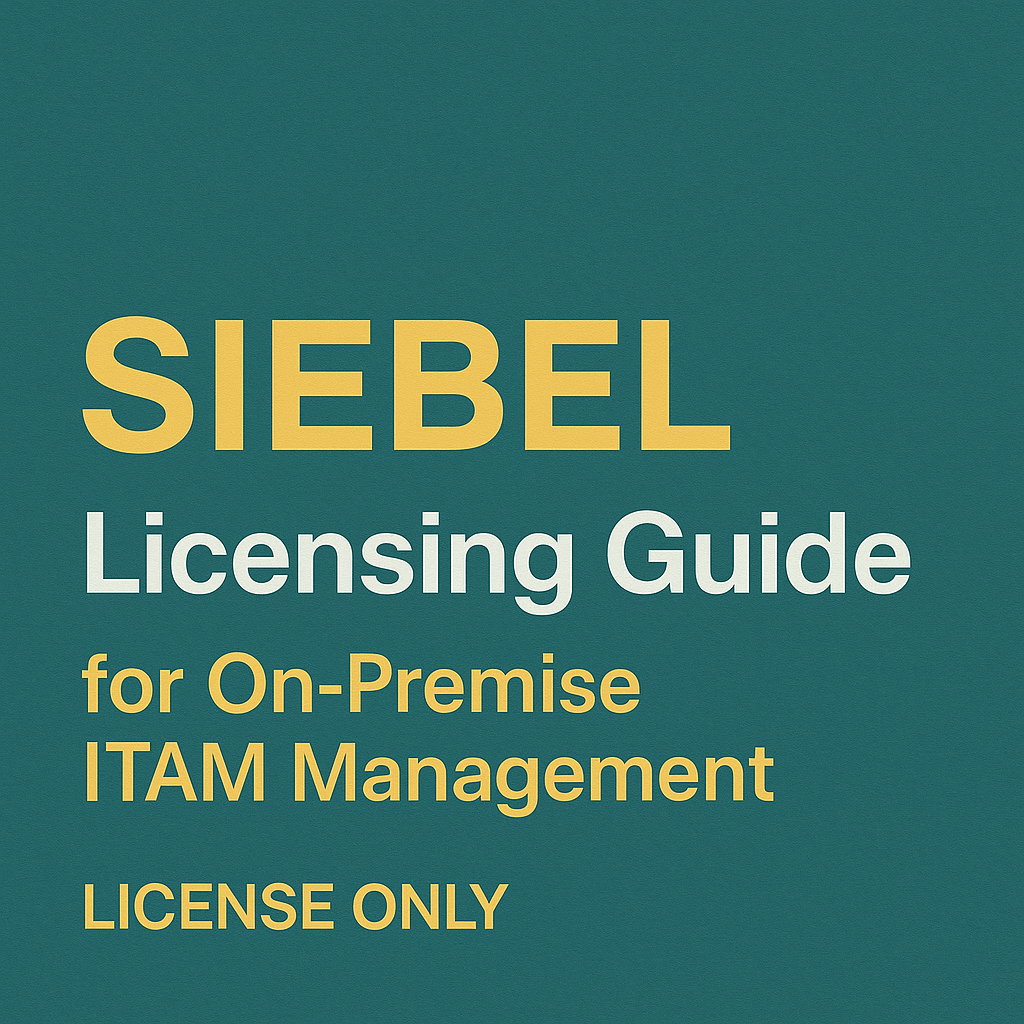
Managing Oracle Siebel Licensing On-Premises: An ITAM Guide
- Oracle Siebel on-premise licensing is complex, requiring diligent tracking of user counts, modules, and usage to avoid costly compliance gaps.
- Key license metrics include Application User (per named user per module), Custom Application Bundle (users get a bundle of modules), and Enterprise metrics (license Siebel broadly for the whole organization).
- Common pitfalls – like unused accounts, unlicensed modules enabled, or misapplied license types – often lead to non-compliance and surprise audit fees.
- Siebel license keys must be managed carefully: they unlock modules but do not automatically enforce compliance, so strong governance and regular audits are critical.
- Independent license management and proactive reviews empower customers to optimize Siebel costs, negotiate better terms, and stay audit-ready without overbuying or falling out of compliance.
Oracle Siebel Licensing
Oracle Siebel CRM is a powerful on-premises customer relationship management system, but licensing it can be a minefield. Unlike straightforward SaaS subscriptions, Siebel’s traditional on-prem licenses involve multiple metrics, module-based pricing, and strict rules on usage. To protect their organization’s interests, IT Asset Management (ITAM) practitioners must grasp these nuances.
Oracle’s sales teams might not spell out every trap, so an independent, customer-first understanding is essential. This guide breaks down Siebel’s licensing metrics, explains real-world scenarios, highlights compliance issues, and provides practical advice to manage Siebel licenses effectively on-premises.
Siebel licensing is typically perpetual (one-time purchase plus annual support) for on-prem use, though term (subscription) licenses sometimes exist. You purchase specific Siebel modules and metrics that fit your user base and deployment. With Siebel, every module (Sales, Service, Marketing, etc.) you use generally requires its license.
Furthermore, each user or server accessing Siebel must be properly licensed using the correct metric.
The sections below detail the major license metrics—application User, Custom Bundle, and Enterprise licensing—and how they work in practice. We’ll also cover how license keys function and why compliance can be tricky.
Key Siebel License Metrics
Oracle offers several licensing models for Siebel, giving organizations flexibility (and complexity) in purchasing licenses. The main models include Component (module-based) licensing, Custom Application Bundle licensing, and Enterprise-wide agreements. Within these, you’ll encounter different metrics determining how licenses are counted – usually by number of users or server capacity.
Below, we break down the core metrics and what they entail in real-world terms.
Application User (Named User) Licenses
Application User is the standard Named User metric for Siebel. Each person authorized to use a Siebel module counts as one Application User for that module. In practical terms, this means per named user per module:
- Per User: Every unique human user with a Siebel account (login) needs a license. Licenses are tied to individuals and cannot be shared or pooled. If 150 employees will use Siebel Sales, you need 150 Sales Application User licenses. If those same users also need the Siebel Service module, that’s another 150 Service licenses – licenses are counted per module. One person using two modules consumes two licenses (one for each module).
- Inactive Users Still Count: Importantly, Siebel’s licensing counts authorized users, not concurrent usage. All user accounts in the system require a license, even if some users rarely or never log in. This means ITAM must regularly disable or remove unused accounts. For example, if your Siebel database has 300 user accounts but 50 belong to former employees, Oracle will still consider you to need 300 licenses unless those accounts are deactivated. (We’ll revisit this in compliance pitfalls.)
- Base and Module Licenses: Oracle’s price list typically requires each user to have a Siebel CRM Base license plus the specific modules. The Base license is a prerequisite for any Siebel user and covers the core platform. On top of that, you license the modules (applications) that users will use (Sales, Service, Marketing, etc.). If an industry-specific version is used (like Siebel Financial Services CRM), there may also be an industry base license. In summary, a single employee often holds multiple Siebel licenses: one for the base and one per module they access.
- No Concurrent User Sharing: In older Siebel contracts (pre-Oracle or early Oracle days), a Concurrent User metric existed (multiple people sharing a pool of licenses up to a max concurrent count). Oracle now mostly uses Named User metrics. If you still have legacy concurrent licenses, be cautious – Oracle audits may flag any exceedance of the allowed concurrent count and push you to convert to current Named User licensing. Generally, assume one named person = one license, period.
- Named User Plus (NUP) Note: Oracle sometimes uses a metric called Named User Plus for Siebel components (especially for underlying technology or certain server components). NUP is essentially a stricter variant of named user licensing. It counts human users and any non-human access (like system accounts, APIs, or if multiple end-users access via a single service account – so-called “multiplexing”). In essence, NUP ensures no usage goes uncounted. For Siebel CRM modules, the practical difference between Application User and NUP is minimal – both require licensing every individual user – but NUP would additionally require licensing any scenario where, say, 100 external users are accessing Siebel through a single portal account (you’d need 100 NUP licenses). Oracle also imposes minimum NUP quantities per processor in mixed environments. As an ITAM manager, be aware of how Oracle defines users broadly to avoid undercounting.
Real-world scenario:
Imagine a company with 150 sales agents using Siebel Sales and 50 support reps using Siebel Service. If 20 of those support reps also have sales roles, they use both modules. Under the Application User model, the licensing would work like this: each of the 150 sales agents needs a Sales license; each of the 50 support reps needs a Service license. The 20 dual-role users would each need both licenses.
So, the company would need 150 Sales user licenses and 50 Service user licenses (170 licenses total). If the list price for a Siebel module license is $1,000 per user, that’s $150,000 for Sales and $50,000 for Service.
This per-module multiplication of costs is why Oracle licensing can get expensive, and why the Custom Bundle option exists for multi-module users.
Custom Application Bundle (Custom Suite) Licenses
Oracle’s Custom Application Bundle (also called Custom Application Suite) licensing allows you to bundle multiple Siebel modules under one license metric.
Instead of buying separate licenses for each module per user, you purchase a unified license for a defined bundle of modules.
Each user with that bundle license can access all modules in the bundle.
- Bundle of Modules Per User: A Custom Bundle license is assigned to a named individual just like an Application User license, but it covers a set of specified modules. For example, Oracle might offer a “Siebel CRM Suite” bundle license that includes the Sales, Service, and Marketing modules. A user with this bundle license can use all three modules under one entitlement. This means you don’t need to buy three separate module licenses for that user.
- Tailored to Needs: Bundles are usually tailored and negotiated. Oracle may allow customers to pick a subset of modules that make sense for their business in a bundle. Bundles are often used when a company is standardizing on Oracle apps broadly. In some cases, bundles can even span product lines (e.g., a custom suite including Siebel + another Oracle app), though typically, for Siebel, it refers to bundling Siebel modules.
- Custom Suite User Metric: Under this model, the license metric might be called a Custom Suite User. It still counts users, but “suite user” means that one user is authorized for a whole suite of applications. The bundle license usually costs more per user than a single-module license but less than buying all those module licenses individually. The trade-off is worthwhile if your users need multiple modules.
- Example scenario: Suppose in our earlier example, the 20 dual-role users need both Sales and Service. Instead of licensing them twice, the company could negotiate a Siebel Custom Bundle that includes Sales+Service for those users. If a Custom Bundle User license for Sales+Service costs, say, $1,500 per user (instead of $1,000 each if bought separately), for 20 users that’s $30,000, compared to $40,000 if we bought 20 Sales and 20 Service licenses separately. Savings grow with more modules and more overlap in usage.
- Considerations: Custom bundles often come with minimum purchase requirements or prerequisites. Oracle might insist on a minimum number of users or that you also license base modules. For instance, they may require that you already have Siebel CRM Base licenses for all users, or a minimum number of bundle users to make it viable. Bundles can simplify license management (fewer license types to track), but make sure the bundle only includes what you use. If you bundle in extra modules “just in case,” you could be overpaying. Keep the bundle focused on the needed functionality. Also, administrators should know which modules are in the bundle to avoid granting access outside of it (e.g., if Marketing isn’t in the bundle, they shouldn’t give Marketing access to those users).
Processor-Based Licensing (Server Capacity)
For environments where tracking individual users is impractical (or where user counts are extremely high or fluctuating),
Oracle offers a processor-based licensing metric for Siebel. This is capacity-based: you license the server’s CPU cores rather than the users.
- Unlimited Users per Server: A Processor license allows unlimited users to use the Siebel software on a given server (or cluster) as long as the processors are fully licensed. It’s ideal for public-facing portals, customer self-service sites, or large user communities where counting named users would be a nightmare. For example, suppose Siebel is powering a customer portal with potentially tens of thousands of external users. In that case, you can license the server’s CPUs instead of buying named user licenses for each customer.
- Counting CPUs (Core Factor): Oracle defines a “processor” in terms of CPU cores, adjusting for different hardware via a core factor table. You must license every physical or virtual core where Siebel is running. If you have an 8-core server and Oracle’s core factor for that CPU is 0.5, you’d need 8 * 0.5 = 4 processor licenses. Oracle’s processor licenses are pricey – often equivalent to a bundle of many users – so this model only makes financial sense when user counts are large or undefined.
- All Environments Count: Be aware that every server where Siebel is installed must be licensed under this model, including production and non-production (unless your contract says otherwise). There’s no concept of a “spare” server in Oracle’s eyes – if Siebel is installed and could run on it, it needs a license. However, certain contracts allow exceptions for disaster recovery servers (e.g., if a DR server is idle and only used during failover, Oracle sometimes permits it unlicensed until used beyond a grace period). Always clarify this in writing.
- Mixing with User Licenses: A common misconception is to mix metrics (e.g., license some users with user licenses and then cover extra usage with a processor license on the same system). Oracle typically does not allow mixing metrics for the same application instance. If you add a processor license to a user-based Siebel deployment, Oracle may consider the entire deployment as processor-licensed (and still enforce minimum user license counts per processor). In short, choose one primary metric per environment or separate environments; otherwise, you risk compliance issues (explained more in the compliance section).
Enterprise Metrics and Unlimited Agreements
For large organizations, Oracle provides Enterprise licensing models that cover Siebel usage broadly across the enterprise. These include enterprise metrics (company-wide measures) and Unlimited License Agreements (ULAs):
- Enterprise Metric Licensing: This approach ties Siebel licensing to a macro-level business metric rather than individual users or servers. Common examples include licensing by number of employees, revenue, or other company size indicators. For instance, Oracle might offer Siebel CRM licensed per
$1 Million in Annual Revenueor per. 1,000 Employees. In this model, if your company revenue is $5 billion, and the metric is per $1M, you would purchase 5,000 units of that metric. In return, you get the right to deploy Siebel to any number of users in your organization (often unlimited users) as long as you stay within that enterprise size. This model assumes Oracle’s software is the standard across the company. It eliminates tracking individual user counts – beneficial for ITAM in a large, dynamic environment – but you pay based on a broad metric that generally correlates with company size and capacity to pay. Enterprise metric deals often have thresholds (Oracle might only offer it to very large customers) and can include clauses to adjust if the metric grows (e.g., if your revenue increases, you might owe more fees). - Custom Enterprise Suite: Sometimes Siebel is included in a larger Enterprise Application Suite deal. Oracle might bundle Siebel with other Oracle applications (PeopleSoft, E-Business Suite, etc.) under an enterprise metric. For example, a company could negotiate an enterprise license that covers “Oracle CRM products” for all 10,000 employees, priced per employee. This simplifies the licensing of multiple Oracle products together. The catch is cost – these deals are typically multi-million dollar, highly negotiated contracts with many terms and conditions.
- Unlimited License Agreement (ULA): An Oracle ULA is a time-bound contract (often 2-3 years) in which you pay a one-time (or annual) fee to allow unlimited deployment of certain Oracle products, including Siebel. You can add as many users, modules, or servers as you want during the ULA period. At the end of the term, you “certify” your usage, which becomes your perpetual license count in the future (the ULA converts into fixed licenses at that point). ULAs covering Siebel are usually used by large enterprises planning significant growth in usage or who want to avoid the headache of tracking every user during a major rollout. The risk is that you might overpay if you don’t fully utilize the ULA (i.e., you bought unlimited use but only end up needing far fewer users).On the other hand, if your usage explodes, a ULA can deliver great value. ULAs require very careful management – you must track your usage internally anyway to ensure you maximize the value and report accurately at the end. It’s also critical to include all the Siebel components/modules you might use in the ULA scope; anything not included would still need separate licensing.
- When Enterprise Models Make Sense: Enterprise metrics or ULAs are generally considered when Siebel is mission-critical and widely used across the whole company. If you have thousands of users and multiple modules, the administrative overhead of named user licensing might not be worth it. Instead, paying based on a business metric (or doing a ULA) gives more flexibility. These models also often come into play during major contract negotiations or renewals – Oracle might pitch an enterprise deal to lock in a larger total spend, but simplify the model. As a customer advocate, weigh the pros and cons: enterprise deals can carry hidden costs (e.g., if your metric grows like employee count or revenue, costs rise, or if you exit a ULA and are short on licenses, true-up can be painful). Always model your projected growth and compare the long-term cost of staying with user/processor licenses vs. an enterprise approach.
The table below summarizes the main Siebel license metrics and how they apply:
| License Metric | How Licenses Are Counted | Typical Use Case | Example Scenario |
|---|---|---|---|
| Application User | Per named user per module. Each individual user needs a license for each Siebel module they use. | Internal employees using specific Siebel modules. Good for smaller, controlled user counts or when usage is limited to one or two modules per user. | 100 employees using Siebel Sales ⇒ 100 Sales user licenses needed. If 50 of them also use Siebel Service ⇒ +50 Service licenses (total 150 licenses). |
| Custom Bundle (CAS) | Per named user for a bundle of modules. One license covers multiple specified modules for that user. | Users who need multiple Siebel modules. Simplifies licensing when many users access several modules. Often negotiated as part of a larger Oracle suite deal. | 50 managers each need Sales, Service, and Marketing ⇒ Instead of 150 separate module licenses, purchase 50 bundle licenses covering all 3 modules per user. |
| Processor-Based | Per CPU core on servers running Siebel (unlimited users on those servers). Count all cores (with Oracle’s core factor). | Very large user populations, external or anonymous users, or usage that is hard to track per individual. Trades higher server licensing cost for freedom to add unlimited users. | Public customer portal with ~10,000 users ⇒ License 4 processors hosting Siebel, allowing unlimited customers to access. No need for individual user licenses. |
| Enterprise Metric / ULA | By enterprise size metric (e.g. per X employees, per $ revenue) or unlimited term agreement. Covers broad, often unlimited usage of Siebel across the organization. | When Siebel is widely adopted enterprise-wide and user counts or usage may grow. Reduces need to count users at the cost of a large upfront/annual fee. Best for large enterprises. | Global enterprise licenses Siebel for all 5,000 employees via a metric of $200 per employee = $1,000,000 (example). All employees can use any included Siebel modules. Alternatively, a 3-year ULA allows unlimited Siebel deployment during that time, for a fixed $5M fee. |
Note: Besides the above, Oracle offers specialized user metrics like Registered User for external partner/customer users (often at a lower cost per user than internal employee licenses).
For instance, a partner portal user might be licensed under a Registered User metric. It’s important to use the correct user type metric – employees generally must use standard licenses, while external users can (and should) use external metrics if available. Misclassifying users can lead to compliance issues, as discussed below.
Siebel License Keys and Module Management
Licensing Siebel isn’t just about paperwork and contracts – there’s a technical aspect: license keys. When you purchase Siebel software, Oracle provides license key codes (typically a long numeric string) that you must enter into the Siebel application.
These keys unlock the modules and functionality you’ve purchased, enabling those screens and features for your users.
However, Siebel’s technical enforcement is limited, and understanding how license keys work will help you avoid accidental compliance problems.
- Activating Purchased Modules: The license key(s) provided by Oracle correspond to the Siebel modules you’ve bought. For example, if you licensed Siebel Sales and Siebel Service, Oracle’s welcome package or support portal will give you keys for “Siebel Sales” and “Siebel Service” (and the base application). An administrator enters these keys into the Siebel application (usually via an administrative screen or during setup). Once entered, those modules’ associated screens, views, and functionality become active and visible to assign to users. The keys are stored in the Siebel database and apply to everyone connecting to that database. If you have multiple environments (DEV, TEST, PROD with separate databases), you must apply keys in each one as appropriate.
- All Modules vs. Governance: A fresh Siebel installation may have all modules’ components in the software by default. Without entering a license key, users can’t see or use most of the functionality (or the app might run in a limited mode). After you enter the keys for your modules, those modules become available. However, Siebel does not continuously “phone home” or hard-stop you from using other modules you haven’t licensed. In many cases, an admin with high privileges could give users access to screens from an unlicensed module, and the system wouldn’t block it – it relies on the honor system. This is why strong internal governance is crucial. Just because the software can be made to show a certain module doesn’t mean you’re legally allowed to use it. Oracle trusts that you will only apply keys for what you bought and only use those. If you somehow have access to additional modules (for example, using a generic key or leftover config), that’s a compliance risk. Always verify that only licensed modules are enabled.
- Managing License Keys: ITAM should keep an inventory of all Siebel license keys and what they cover. Store your keys securely (they are essentially “keys to the kingdom,” enabling your software). When you add new module licenses, Oracle will issue new keys, and you’ll enter them. The effect is cumulative (previous keys + new keys mean you now have both sets of functionality). If you upgrade to a new Siebel version, you may need new keys (module names or versions can change). Oracle’s support portal provides keys for specific versions and modules; don’t assume old keys will work if you jump to a new release. Also, license keys might expire in certain cases (for example, term or trial licenses). If a key expires, the related functionality might become inaccessible. Always renew or replace keys before expiration if you still need that module.
- Cross-Environment Use: A common oversight is using production license keys in non-production environments. Technically, you can use the same key in Dev/Test since it’s tied to the modules, not the environment. But legally, non-production environments are not free – unless your contract explicitly includes dev/test use rights, you are supposed to license those users or servers too. Many companies clone their production Siebel database (which includes the license keys) into test environments. This means the test has all the prod modules enabled. If you have additional test-only users, you’ve effectively enabled extra usage without licenses. To manage this, restrict non-prod usage to only people with prod licenses or get proper licenses for non-prod (or negotiate a clause for free non-prod). License keys don’t differentiate environments – you must ensure compliance across environments.
- Monitoring Module Access: Because Siebel won’t stop an admin from giving access to an unlicensed module’s view (especially if keys are in place that unlock a superset), you should implement role-based controls and audits. Maintain a clear list of which Siebel modules your organization is entitled to use. Then, configure user responsibilities/roles such that no roles include screens or data from modules not on that list. It’s wise to periodically run a permission review – check all responsibilities and see if any correspond to functionalities outside your purchased scope. Oracle’s audit scripts can reveal usage of module-specific objects (like tables or views tied to a module), so internal checking with those tools can catch if someone turned on something they shouldn’t have.
In summary, license keys enable functionality but don’t enforce entitlements. It’s up to the customer to manage who accesses what. Treat license keys like you would physical keys: only unlock what you’ve paid for, and keep track of the “doors” (modules) you’ve unlocked. If something is unlocked and shouldn’t be, lock it down before Oracle auditors point it out.
Common Siebel Licensing Compliance Pitfalls
Managing Siebel licenses in a large organization is challenging, and companies accidentally fall out of compliance in several well-known ways. Oracle’s License Management Services (LMS) auditors know these issues.
As a customer advocate, you’ll want to proactively address these pitfalls before Oracle comes knocking.
Below are the most common Siebel licensing compliance issues, how they arise, and their impact:
- Orphaned Users (Inactive Accounts Not Removed): Because every Siebel login requires a license, leaving old user accounts active inflates your required license count. This happens when employees leave or change roles and their Siebel accounts aren’t promptly deactivated (“end-dated”). Over time, the user list in Siebel might show, say, 300 users even though only 250 are current staff. Oracle will consider all 300 as needing licenses. Example: A company was licensed for 250 Siebel users, but an audit found 300 active accounts (including many former employees) in the system. Those extra 50 accounts were counted as a license shortfall – the company had to purchase additional licenses and back-support, a costly surprise. Mitigation: Implement a tight join between HR offboarding and Siebel administration. When someone leaves or no longer needs access, remove or deactivate their Siebel account immediately. Regularly (e.g. quarterly) run a report of active Siebel users and reconcile it to your licensed count. This ensures you can free up licenses when people leave and avoids accumulating “shelfware” or audit exposure. It’s a straightforward housekeeping task that can save thousands (or millions in an audit).
- Access to Unlicensed Modules: As discussed, Siebel won’t automatically prevent usage of modules you haven’t bought. An over-enthusiastic admin or developer might turn on a module because it’s technically available. Example: Your company purchased Siebel Sales and Service licenses, but an IT administrator enabled the Siebel Marketing module to test a feature or support a one-off need. Users start using Marketing functionality (perhaps unaware it wasn’t purchased). In an audit, Oracle’s scripts detect data and usage in the Marketing module tables. Now Oracle asserts you have 50 unlicensed marketing users, which requires a purchase to resolve. Mitigation: Communicate to your Siebel admins which modules are licensed and forbid enabling unused modules without a business case and licensing to match. Use Siebel’s authorization controls to ensure no user is responsible for an unlicensed module. If you’re curious about a module, contact Oracle or a consultant – don’t just turn it on in production. A periodic audit of responsibilities and used applets/views can catch if someone sneaked in an extra module. Treat unlicensed modules as off-limits – they should be disabled or hidden via roles.
- Unintended Use via Customizations (“License Bleed”): Siebel is highly customizable – you can create new views, reports, and integrations. But those customizations can inadvertently pull in functionality from modules you didn’t license. Example: You build a custom dashboard that shows data from Siebel Loyalty (a module your company didn’t pay for) alongside Service data (which you are licensed for). Perhaps a developer found the Loyalty tables useful and included them. Even though you didn’t explicitly enable the Loyalty screens, accessing Loyalty data programmatically can be seen as using that module. Oracle audits might find references to Loyalty objects and flag unlicensed use. Mitigation: When developing custom features, always map which modules’ data or APIs you use. If a customization touches a module outside your entitlements, that’s a red flag – either avoid it or consider licensing that module. Train your development team on licensing scope: just because the data is in the database doesn’t mean you have the right to use it. During internal audits, include a review of custom scripts, views, or interfaces to ensure they aren’t unintentionally extending into unlicensed territory. If unsure, consult Oracle’s policy or seek expert advice – adjusting the design is better than facing an audit claim.
- Unlicensed Non-Production Environments: Many assume that development, test, or disaster recovery instances don’t require licensing because they aren’t “production.” However, Oracle typically requires all environments to be licensed. There is no free ride for development/testing unless explicitly granted. Example: You have a test Siebel environment where 10 QA testers use generic logins to simulate thousands of users. Those 10 testers do not have production access (so you didn’t count them in your license). In an audit, Oracle asks for user lists on all Siebel installations – your test environment’s accounts come to light. Oracle insists you need licenses for those 10 additional users (or should have had a processor license covering that server). This also applies if you set up a separate training environment or a DR server that’s periodically activated. Mitigation: Include non-prod usage in your licensing strategy. The simplest way is if the same-named users licensed in production also do testing, you’re covered (their license is per user, not per environment). But if you have dedicated test users or additional load-testing accounts, you need licenses or an agreement to cover non-prod. Some Oracle contracts allow limited use for dev/test (often as a negotiated clause, or Oracle’s rules might allow using a cold backup server for free until it’s used for production activity). If you have no such terms, assume you must license everything. It’s wise to keep your Siebel user management centralized – use the same accounts in prod and test where possible – to avoid duplication. And explicitly discuss non-prod rights in your Oracle contract negotiations; it’s not guaranteed if it’s not in writing.
- Mixing License Metrics Improperly: Mixing user-based and processor licenses for the same Siebel deployment is generally not permitted and creates confusion. Some organizations try to cover a surge in users by adding a processor license on top of existing user licenses, but Oracle’s rules don’t work like a patchwork quilt. Example: You currently have 100 named user licenses for Siebel, but your user count is hitting 120. Instead of buying 20 more user licenses, you purchase 1 processor license, thinking it will cover unlimited users on the server for those extra 20. In reality, Oracle would likely deem the entire environment as needing to be processor-licensed (since a processor license is present). They would also check that you meet the minimum NUP (Named User Plus) count per processor (usually, 25 NUP per processor is a common minimum). If you have two processors, at least 50 NUP should be licensed. Your 100 Named User licenses might be treated as 100 NUP, which could fall short of the 50-per-processor minimum if Oracle counts two processors (since 100 is okay for 2, but if you had only, say, 40, it wouldn’t meet the minimum). This gets messy – the combination approach doesn’t legitimately reduce cost; it creates a compliance gap. Mitigation: Stick to one primary metric for each Siebel instance or module. If you outgrow one metric, approach Oracle to formally migrate to another (they often will credit your existing licenses toward a new arrangement). You might use different metrics for different parts of Siebel if they are separated (e.g., internal users on named user licenses, and a separate Siebel installation for a customer portal on processors). But document these boundaries. Expect questions if an Oracle audit sees both metrics in play without a clear separation. It’s safer to be consistent: either all users on user licenses or go all-in on processors for that environment.
- Overlooking Specialized Metrics: Some Siebel modules, especially in industry solutions, have unique metrics that are not user-based. These can be easy to overlook because they aren’t about users or CPUs, but rather about transactional counts or data volumes. Examples include modules licensed by number of Order Lines, $ Revenue processed, # of Customer Accounts, # of Claims, etc. If you use such functionality, you must ensure compliance with those specific metrics. Example: Siebel Order Management might require that you license each electronic order line processed through the system. If you licensed 100,000 order lines/year and your business grew to process 150,000, you’re 50,000 over – an audit will flag that and demand fees for the excess. Or Siebel eBilling might be licensed per dollar of billing – if your billing doubles, so should your licenses. Mitigation: Identify if any modules you use have these non-standard metrics (check the Oracle licensing guide or ask Oracle reps). Monitor those usage figures just as closely as you would user counts. This might involve internal reporting (e.g., how many orders did we process this quarter?). If you see growth approaching your licensed threshold, initiate a true-up with Oracle preemptively. It’s much better to buy additional capacity on your terms than to be caught in an audit exceeding it. Keep documentation of how you measure these metrics in case Oracle asks during a review.
- Misclassifying Users (External vs Internal): Oracle provides cheaper license types for external (third-party) users like partners or customers (e.g., Siebel Partner Portal users as “Registered Users”). A compliance issue arises if a company uses its internal user licenses for external parties or vice versa. Example: You have 50 partners who log into your Siebel system to update opportunities or support tickets. You didn’t realize Oracle has a separate metric for partner users, so you just gave them accounts and figured your existing “Employee” licenses cover them. In an audit, Oracle asks for a list of users with their user type or email domain; they spot non-employee users. Using an employee license for a partner is not permitted – Oracle would require those 50 to be licensed under the appropriate (often more expensive for internal, ironically, the partner ones might be cheaper individually but require that specific metric). Mitigation: Classify and separate external user accounts in Siebel. Know how many partner or customer users you have and ensure you have the corresponding licenses (Registered User or appropriate metric). Do not try to “skate by” using your internal licenses for third parties – Oracle explicitly forbids that mixing. If cost is a concern and you have a large external user base, consider using a processor metric for that portion, or negotiate a good rate on partner user licenses. The key is to be upfront and compliant with user definitions: employees = use employee metrics; partners/customers = use external metrics.
Compliance Pitfalls Summary Table:
| Pitfall | How It Arises | Impact if Not Managed | Prevention/Mitigation |
|---|---|---|---|
| Inactive (Orphaned) Users | User accounts not removed when people leave or no longer need access. License count exceeds actual need. | Licenses wasted or shortfall if not enough purchased. Auditors will count every active account, leading to compliance gap and back fees. | Regularly audit and deactivate unused accounts. Tie user management to HR departures. Maintain license count = active user count. |
| Unlicensed Module Access | Admins enable modules that were not purchased (all modules are technically available by default). Users start using functionality without entitlements. | In audits, all usage of that module is considered unlicensed. Oracle will demand licenses for each user accessing the module (plus support backcharges). | Lock down roles to only licensed modules. Educate admins and power users on licensed scope. Periodically review what modules are in use (check data tables, responsibilities). Disable or hide any modules you haven’t paid for. |
| License Bleed via Customizations | Custom views, reports, or integrations unintentionally use data or functions from unlicensed modules. | Indirect usage of a module can still count as license violation if detected (e.g., using a Loyalty table without Loyalty licenses). Hard to defend in audit if Oracle finds evidence. | Map custom components to licensed modules. Avoid using objects from modules you don’t own. Conduct design reviews with licensing in mind. If a requirement pushes into an unlicensed area, either acquire the license or redesign the solution. |
| Non-Prod Environments Unlicensed | Separate test, dev, or DR systems with Siebel installed are used by users who aren’t licensed (or used beyond allowed terms). | Oracle audits include non-prod. Extra users or installations can count as a breach, requiring license purchases. Even “cold” standby servers can trigger licensing if spun up. | Include non-prod usage in license calculations. Use production-licensed accounts in test where possible. Negotiate contract clauses for dev/test if feasible. Monitor that DR servers are truly idle (or properly licensed if used for more than emergency). |
| Mixing User and Processor Metrics | Combining different license models for one environment (e.g., adding a processor license to cover extra users, or mixing metrics between modules without separation). | Oracle will apply the more expansive metric broadly, potentially making you under-licensed. It can nullify the smaller metric licenses or impose minimums (leading to a shortfall). This often confuses compliance reporting and typically ends in Oracle’s favor (you paying more). | Choose one metric strategy per environment. If needing a change, convert fully rather than overlap. Document any intentional separate use (e.g., if running two distinct Siebel instances with different metrics). When in doubt, consult Oracle and formally adjust the contract. |
| Ignoring Special Module Metrics | Not tracking usage-based metrics (order lines, revenue, etc.) for certain Siebel modules. Assuming only user counts matter. | Can lead to significant compliance gaps if your transaction volumes exceed licensed amounts. Oracle can demand fees for the overage and require true-up to current usage levels (plus support). | Identify all metrics in your license contract. Continuously measure actual usage of any volume-based metrics. Set internal alerts if approaching limits. Proactively purchase additional capacity if needed, before Oracle intervenes. |
| Wrong License Type for Users | External users (partners, customers) using internal user licenses, or vice versa. Misunderstanding of user definitions. | All misclassified users in an audit are non-compliant. Oracle will charge for proper licenses (possibly at higher rates if they assume worst-case). It can also breach contract terms. | Use proper licenses for each user category. Keep a clear distinction between employee accounts and partner/customer accounts in Siebel. License partners with the appropriate partner user licenses or processor licenses for portals. Regularly review user lists for any external domains or names that should be on a different license. |
As you can see, most compliance issues arise from lack of oversight or knowledge – either technical staff enabling things without realizing licensing implications, or asset managers not being looped in when changes happen.
The key to avoiding these pitfalls is regular communication between IT and ITAM, clear documentation of entitlements, and periodic internal audits that mirror what Oracle would look for.
Next, we’ll provide recommendations on staying on top of Siebel licensing and keeping your organization safe.
Recommendations for Effective Siebel License Management
Managing Oracle Siebel licensing proactively will save your organization money, headaches, and legal risk. Here are practical recommendations and best practices, coming from an independent, customer-centric perspective:
- Maintain a Detailed License Inventory: Keep an up-to-date record of all your Siebel licenses: how many of each type (user licenses per module, bundle licenses, processors, etc.), which modules are covered, and what contract or order document they come from. This inventory should also list special terms (e.g., dev/test rights, third-party user allowances, etc.). Having a clear view of your entitlements is the foundation for compliance. When Oracle issues license keys or updates, record them and map them to entitlements.
- Integrate Licensing with User Management: Make it standard procedure to check licensing whenever a Siebel user is added or removed. Ensure you have a license (or procure one) for new users. For departing users, deactivate their accounts promptly to free that license for reuse. Ideally, automate this: for example, when HR flags an employee as leaving, trigger a workflow to remove their Siebel access. This prevents the accumulation of inactive accounts and optimizes license usage. Regularly reconcile HR records against Siebel accounts.
- Implement Role-Based Access Controls: Configure Siebel responsibilities/roles in alignment with your licensed modules. Users should only see and use features for which they have licenses. For instance, if you didn’t buy Siebel Marketing, no user roles should include Marketing screens or data. Consider creating an “entitlement matrix” – a document mapping each Siebel responsibility to the module to which it belongs, and cross-check it against purchased licenses. If someone tries to grant a new responsibility, you can verify if it’s allowed. Limiting administrative capabilities to a few well-trained individuals reduces the chance of inadvertent unlicensed usage.
- Educate Your Administrators and Developers: Often, compliance breaches are not malicious but stem from a lack of knowledge. Conduct training for Siebel admins, developers, and power users about what modules your company is licensed for and the importance of not straying beyond that. Ensure they understand things like “if we’re not licensed for module X, you cannot use module X’s functionality or data in any form.” Provide them with examples of how innocent actions (enabling a view, running a script) can have a licensing impact. An informed team will be your first defense against accidental compliance issues.
- Monitor Usage Continuously: Don’t wait for a formal audit to check your usage. At least annually (if not quarterly), an internal license audit is performed. This should include:
- Pull a list of all active Siebel user accounts and compare it to your license count per module.
- Checking for any logins or roles assigned from unlicensed modules.
- Reviewing any integrations or customizations for out-of-scope module usage.
- Verify non-production environment usage and ensure it’s accounted for.
- Use Oracle’s LMS queries or scripts (often available through Oracle Support) to see what they find. By running these internally, you can spot issues early.
Document the findings and remediate any discrepancies (e.g., remove stray users, buy additional licenses if needed, tighten roles, etc.). This internal audit report also serves as evidence of good governance, which can be useful in discussions with Oracle or during contract renewals.
- Plan for Growth and Choose the Right Metric: Revisit your licensing model whenever significant changes in usage are expected. If your user count is steadily growing and license costs are climbing linearly, evaluate whether a processor license or an enterprise deal would be more cost-effective in the long run. Conversely, if you downsized or a big project ended, ensure you’re not over-licensed (though Oracle won’t refund licenses, you might be able to reallocate them or negotiate credit toward other products). Always model different scenarios: e.g., “If we double our users in 2 years, what’s cheaper – adding named user licenses or switching to processors or negotiating a ULA?” Use these models in budget planning and in any proposal to Oracle for a new deal. Oracle’s reps might push one option; it’s your job to verify if that truly benefits you or just them. Be especially cautious with ULAs – they can be great but need a clear exit strategy.
- Contractual Safeguards: When negotiating your Oracle agreements (new licenses or renewals), include customer-friendly terms that remove ambiguity. For example:
- Clearly define user types (so you know exactly who counts as a Named User vs. Registered User).
- If possible, include a clause for free or low-cost development/test environment use. Oracle sometimes agrees to, e.g., “for each production license, you can use it in a non-prod environment,” or they might grant a limited number of test-only licenses.
- If you have a disaster recovery setup, get a clause that clarifies usage (like “one passive DR server may be maintained unlicensed and used only during failover for up to X days”).
- Negotiate some flexibility for adding licenses mid-term at a predetermined discount or using unused licenses across modules (some large deals allow swapping, say, unused Sales licenses to Service licenses if needs change – but only if written in contract).
- Most importantly, ensure you understand all the Oracle ordering documents and OMA (Oracle Master Agreement) terms on file. Sometimes the definitions in those documents (like what constitutes “multiplexing” or “processing an order”) are crucial in an audit interpretation.
- Consider Third-Party Support (Carefully): Siebel is a mature product; some organizations have considered moving off Oracle’s annual support to third-party support providers to save the 22% yearly maintenance fee. This can save money, but weigh the pros and cons. If you go third-party, you lose access to Oracle updates and (importantly) the right to add new licenses under that agreement (you’d likely have to reinstate support with hefty penalties if you needed more licenses later). It can also trigger Oracle’s attention; they might audit you since you’re not under support (it’s happened often with other products). Suppose your Siebel implementation is stable, not upgrading, and cost-cutting is critical. In that case, third-party support is an option – just ensure you stay compliant license-wise, as you’ll be outside Oracle’s watchful support eye but not outside their audit reach. And keep a stash of documentation for any future true-up when re-entering Oracle’s realm.
- Stay Informed and Get Expert Help When Needed: Oracle licensing policies can change, and Siebel, while not Oracle’s newest product, still has updates in pricing or rules occasionally. Stay connected with the ITAM community, Oracle user groups, or sites like Redress Compliance and others for the latest insights. If you face an Oracle audit or a major license negotiation and feel out of depth, consider engaging an independent Oracle licensing specialist. It’s often worth the cost given the high stakes of Oracle contracts. They can help you navigate the audit (challenging Oracle’s findings if necessary) or squeeze better terms in a new purchase. Remember, Oracle’s team does this daily – ensure you have knowledgeable advocates on your side.
Following these recommendations will foster a culture of compliance and cost-effectiveness around Siebel licensing. The goal is to avoid panic when the word “audit” is mentioned. Instead, you’ll have confidence that your deployment is well-governed and your entitlements are in order.
Effective IT asset management of Siebel means you derive full value from the licenses you bought, never pay for more than you need, and never get caught off-guard by an unexpected bill.
Ultimately, diligent management turns Siebel licensing from a minefield into another manageable aspect of your IT portfolio.
