Microsoft EA Term Length Strategy for Cost and Flexibility
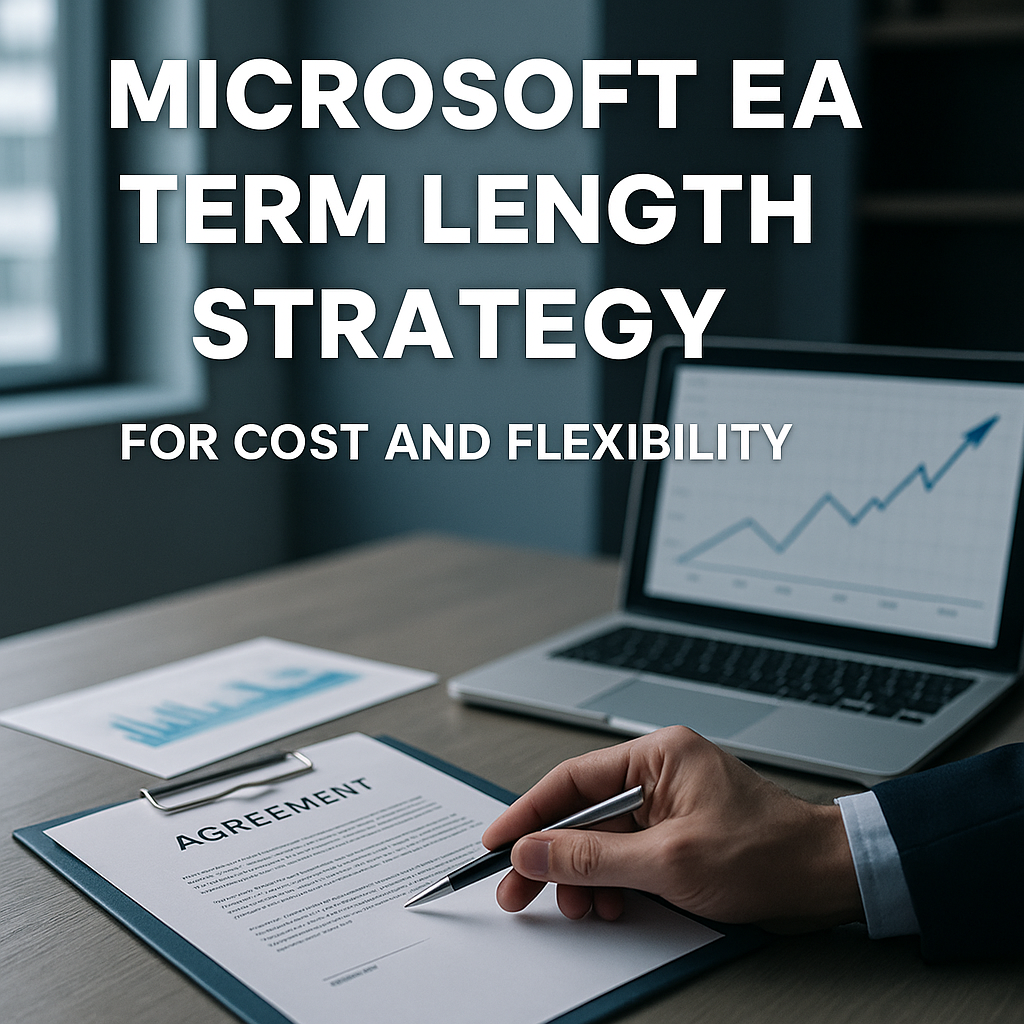
Why Term Length Decisions Matter in EA Negotiations
Microsoft typically defaults Enterprise Agreements (EA) to a three-year term, and that default isn’t arbitrary. The length of your EA directly affects both cost and flexibility. A longer-term lock-in today’s pricing for multiple years, acting as a hedge against Microsoft’s annual price increases.
However, the trade-off is reduced flexibility – if your needs change mid-term, you could be stuck overspending on licenses you no longer require. Read our guide to Microsoft EA optimization.
In other words, term length is a strategic lever: choosing a 3-year vs a shorter commitment can mean the difference between budget certainty and the ability to pivot as circumstances change.
Consider an example: If Microsoft raises prices 5–10% each year (not uncommon), a 3-year EA with fixed pricing shields you from those hikes. By contrast, a one-year agreement renewed annually would expose you to each increase at the time of renewal.
On the other hand, if your workforce shrinks or you migrate to non-Microsoft solutions mid-term, a 3-year lock-in means paying for shelfware (unused licenses) until the term expires.
This is why CIOs and CFOs must weigh price protection vs. flexibility when deciding the EA term during renewals. It’s not a one-size-fits-all decision – it should align with your business roadmap and risk tolerance.
The Case for a 3-Year EA Term
Opting for the full three-year term on a Microsoft EA can yield significant benefits, especially for organizations with stable environments.
Key advantages include:
- Locking in Pricing Against Increases: A 3-year term locks in today’s license pricing. This protects you from Microsoft’s typical yearly price increases (often in the range of a few percent annually). If Microsoft announces a 10% price hike next year, your rates will remain at the lower, agreed-upon level. This price protection can result in significant savings over the term.
- Multi-Year Discount Opportunities: Microsoft often provides better pricing or extra incentives for multi-year commitments. By committing to three years, enterprises may qualify for volume discounts or programs (like enterprise funding credits or added support services) that wouldn’t be available on a short-term deal. These Microsoft Enterprise Agreement savings can be substantial – large customers often see double-digit percentage discounts versus pay-as-you-go pricing.
- Predictable Budgeting Across Cycles: With prices fixed for three years, finance teams can forecast software costs with confidence. A longer term smooths out your IT spend across multiple budget cycles. There are no surprise cost spikes, which is valuable for CFOs managing multi-year financial plans. This budget certainty is a significant advantage if you require cost predictability to satisfy stakeholders or investors.
- Best for Stable IT Roadmaps: A 3-year EA is most effective when your IT landscape and headcount are relatively stable. If you anticipate minimal changes in user count, product mix, or IT strategy, a long-term contract poses little risk. In a stable scenario, you’re unlikely to overpay for unused licenses, so the 3-year vs shorter term debate tilts in favor of locking in a good deal now and reaping the savings.
The Case for Shorter Commitments (1–2 Years)
While Microsoft’s default is three years, there are strong arguments for a shorter EA term (one or two years) in the right situations.
Benefits of a shorter commitment include:
- Greater Flexibility if Your Needs Evolve: Shorter agreements provide Microsoft EA renewal flexibility. If you’re in an industry or phase where things change rapidly (e.g., high growth or potential downsizing), a 1–2 year term lets you adjust course sooner. You can renegotiate terms or reduce license counts at the next renewal without waiting a full three years. This agility is valuable, for example, if you’re considering moving workloads to alternative cloud providers or anticipating a restructuring.
- Adaptability to Workforce Changes: Organizations expecting significant changes in workforce size (due to mergers and acquisitions, divestitures, or economic shifts) benefit from a shorter contract. With a one-year term, if you lay off 15% of your staff or sell a division, you can shed the associated licenses in just a few months at the next renewal. You’re not trapped paying for 1,000 seats if only 800 are needed. In short, a shorter EA can prevent over-commitment in volatile times.
- No Overcommitting to New Products: Microsoft frequently introduces new products and add-ons (think of emerging offerings like Microsoft Copilot AI services, Viva modules, or niche Azure services). It’s tempting to bundle some of these into a long deal, but what if they don’t deliver value or their pricing model changes? A shorter agreement allows you to pilot new technologies without a lengthy lock-in. For instance, you might consider trying out 500 Copilot licenses for a year rather than committing to a three-year payment plan. If the product’s ROI is unclear, you haven’t signed a multi-year contract.
- Leverage if Prices Might Drop or Competition Increases: Although rare, Microsoft occasionally adjusts its pricing strategies in response to competition or market shifts. Suppose you suspect that holding off could lead to better pricing (for example, Microsoft might introduce a more cost-effective bundle or a competitor might force prices down). In that case, a short-term approach allows you to revisit pricing sooner. You maintain the ability to negotiate a new structure once the market evolves, rather than locking in terms that could look outdated in two years.
Key Cost Implications of Each Option
The decision on term length has clear cost implications that every enterprise should model. Here’s how costs can diverge between a 3-year lock and shorter agreements:
- Annual Price Increases: Microsoft routinely raises list prices on select products, typically on an annual basis. With a 3-year EA, you’re shielded from these increases – the price you negotiate at signing is the price you pay in years 1, 2, and 3. In contrast, a short one-year deal means that at each renewal, you could face the new, higher price. For example, imagine a license that costs $100 today. If Microsoft applies a 5% increase each year, a customer on one-year terms would pay approximately $105 in year 2 and approximately $110 in year 3 for that license. Over three years, the cumulative cost per license would be around $315 with those increases, versus $300 total if you had locked the $100 rate for all three years. Multiply that across thousands of licenses, and the cost impact of a Microsoft 3-year EA term becomes significant – the longer term can save money by avoiding incremental hikes.
- Two Short Renewals vs. One Long Term: Now consider the scenario of a 3-year EA versus, say, two back-to-back shorter agreements (for instance, a 2-year followed by another 1-year). In a stable pricing world, the total cost might be similar. But in reality, Microsoft’s pricing in year 3 could be higher. Shorter contracts essentially reprice your agreement more frequently. You might negotiate a decent 2-year price, but when that ends, year 3 could come at a premium if market prices rose. On the other hand, shorter terms mean you could also downsize licenses in between, potentially saving costs if your usage drops. It’s a trade-off between upfront savings and flexibility: longer terms often grant bigger discounts and lockouts against inflation, whereas shorter terms can minimize waste if you anticipate needing fewer licenses later.
- Upfront Discounts vs. Long-Term Spend: Microsoft may offer an incentive for signing a three-year deal, such as an extra few percent off or added services (deployment help, training credits, etc.). If you break the term into smaller pieces, you might lose out on those EA pricing protection perks. It’s important to quantify this: Are the multi-year discounts worth more than the potential cost of unused licenses or price bumps? For a stable environment, they likely are. But if there’s a chance you won’t fully use what you commit to, paying slightly higher rates on a shorter contract could be cheaper overall than locking into unused capacity. Always model both scenarios: the total 3-year cost vs. the total cost of shorter-term renewals (including any known or assumed price changes and differences in discount). This will illuminate the true cost difference.
Strategic Triggers for Choosing Term Length
Certain business scenarios or strategic events can significantly influence the decision to choose a contract term.
Evaluate your situation for these triggers that suggest leaning one way or the other:
- Mergers, Acquisitions, or Divestitures: If your organization is likely to acquire another company, be acquired, or sell off a business unit, a shorter EA term is prudent. Major corporate changes can significantly impact your user count and license requirements. A 1-year term ensures you’re not paying for software for employees who might belong to a different company after a merger or sale.
- Cloud Migration Timelines: Are you currently migrating workloads to the cloud or to alternative platforms? If you plan to migrate significant services off Microsoft (for example, moving some workloads to AWS/Google or adopting a different productivity suite) in the next 12–24 months, consider a shorter contract. It would allow you to drop those Microsoft licenses once they’re no longer needed. Conversely, if your cloud migration is primarily within Azure and Microsoft 365, and you’ll continue to need those licenses, a 3-year term can support that multi-year project with consistent pricing.
- Anticipated Product Roadmap Changes: Perhaps you’re evaluating a new CRM system, planning to deploy a major new Microsoft technology, or considering third-party solutions that might replace a Microsoft product. In periods of technology transition, a shorter EA provides a safety net – you won’t be stuck with a long commitment if your strategy pivots. For instance, if you might switch to a different collaboration tool in a year, you wouldn’t want two extra years of Microsoft Teams licensing baked into a contract.
- AI and New Tech Adoption Uncertainty: Many enterprises are currently exploring AI-driven tools, such as Microsoft’s Copilot, or industry-specific cloud services. If your adoption of these is experimental, you may not want a long-term contract that assumes full deployment. A short-term lets you test and then scale up or down at the next renewal, depending on results. On the other hand, if you’re certain you will roll these out company-wide and want a good price now, a 3-year deal could lock in discounted pricing before those tools become ubiquitous (and possibly more expensive).
- Internal Cost Reduction Mandates: If your CFO has issued a mandate to cut IT costs by, say, 10% year-over-year, flexibility may outweigh everything else. A shorter agreement term allows you to renegotiate and potentially reduce your Microsoft spend sooner. You could aim for quick wins (dropping unused services, rightsizing licenses next year) rather than being tied to a fixed commitment. However, if cost certainty (a fixed annual spend) is more crucial to finance than the absolute lowest cost, the longer-term option might still be chosen. Align the term with the urgency and dynamism of your cost-cutting needs.
Negotiation Tactics Around Term Length
The length of your EA is ultimately negotiable. Here are tactics to ensure you get the best outcome, whether you choose long or short:
- Challenge the Default: Don’t simply accept Microsoft’s standard 3-year term without discussion. Sales reps will usually propose a three-year renewal by default – it’s in Microsoft’s interest to lock you in. As the customer, you have the right to question that default. Open the conversation by asking about term options. If a shorter term makes more sense for you, propose it. Microsoft may not offer a 1-year term, but they might be willing to accommodate if pressed, especially for strategic accounts.
- Negotiate Price Caps for Short Terms: If you do lean toward a shorter commitment (like a 1-year or 2-year EA), negotiate protections on what happens at the end of that term. One strategy is to negotiate a cap on price increases for the follow-on renewal with Microsoft. For example, you might sign a 1-year agreement with a clause that renewal pricing for next year won’t rise more than, say, 5%. This way, you enjoy flexibility now and limit the risk of a big jump later. Microsoft may agree to this if they see a shorter term is necessary for you – it’s a compromise that gives you some price security in exchange for not taking the full three-year lock.
- Secure True-Down and Swap Rights in 3-Year Deals: If you opt for the 3-year term (or Microsoft insists on it), push for contractual flexibility within that period. Two powerful clauses to negotiate are true-down rights and substitution rights. True-down rights would let you reduce a certain number of licenses at each anniversary if your usage drops (even though standard EAs don’t allow reductions, large customers have won exceptions). Substitution or swap rights allow you to replace one product with another of equal value – useful if, for example, you bought too many of Product A but now need Product B instead. Including these terms helps mitigate the rigidity of a long deal, ensuring you’re not completely stuck if things change.
- Time Your Renewal for Leverage: It’s an open secret that Microsoft’s sales teams are more flexible when deals close at their fiscal year-end. Microsoft’s fiscal year ends June 30, so if you can align your EA expiration with Microsoft’s FY-end, you might get extra negotiating leverage. In practice, that could mean negotiating a slightly shorter or longer term on one renewal to land on a June timeline. When that time comes, the representative is eager to meet annual targets, and you can use your willingness (or lack thereof) to sign a 3-year commitment as a bargaining chip to extract better discounts or concessions. The timing of the term can thus play into the financial outcome.
Balancing EA Term Length with Governance
Deciding on the term length isn’t just a licensing decision – it’s a governance exercise that should involve multiple stakeholders. IT, finance, and procurement all have a stake in this choice, and alignment is key.
For instance, your CIO might prioritize flexibility to adapt to new tech, whereas your CFO might favor cost certainty and predictable spending. Procurement may focus on negotiating the best deal and minimizing contractual risk.
Bringing these perspectives together early in the renewal planning ensures that the term length chosen reflects a conscious balance of stability vs. agility that everyone agrees on.
One effective approach is scenario modeling. Before finalizing your decision, model out at least two scenarios: one assuming a stable 3-year commitment, and another assuming shorter-term deals with potential changes in between.
Plot the costs over the next 3 years for each scenario, including possible price increases, changes in user count, and any one-time costs (like more frequent renewal efforts or potential transition costs to another model).
This quantitative exercise makes the trade-offs clear. Perhaps the 3-year scenario saves $X in price hikes avoided, while the 1-year scenario saves $Y by letting you drop 20% of licenses next year. Seeing those numbers helps governance teams have an objective discussion about what the business values more in the current context – the stability or the flexibility.
Finally, practice good governance by documenting the decision criteria and rationale. Whichever path you choose, record why you chose it. For example, you may have opted for a 1-year term because of an upcoming divestiture and the need to stay agile, or you chose a 3-year term due to a significant discount and a stable growth forecast.
Having this documented means that, in three years (or whenever the next renewal occurs), your team can review whether those assumptions are still valid. It creates an organizational memory, allowing future decision-makers to understand the context and assess whether the strategy needs to change. In essence, term length strategy should be an ongoing conversation, not a one-time call – and good internal governance ensures you learn and adapt each cycle.
Checklist — Choosing the Right EA Term Length
Use the following questions as a checklist when evaluating what EA term is right for your organization:
- ✅ Do you need budget certainty for the next 3 years? If locking in a predictable annual spend is critical (for example, to satisfy financial or investor requirements), a 3-year term provides that stability.
- ✅ Is your IT roadmap stable and predictable? If you don’t foresee major changes in user count, product adoption, or strategy, committing to a longer term likely poses little risk and lets you maximize savings.
- ✅ Do you expect disruptive changes in the workforce or cloud adoption? If there’s a high chance of layoffs, acquisitions, or a pivot to non-Microsoft solutions soon, a shorter term might save you from paying for unused capacity. Consider the degree of change on the horizon.
- ✅ Can you negotiate protections if locking into 3 years? If a long-term agreement is appealing for cost reasons, have you secured clauses such as price caps, the ability to swap or reduce licenses, or other safeguards? A 3-year period without any flexibility might not be wise if your situation isn’t 100% certain.
- ✅ Have you modeled the true cost of both scenarios? Before deciding, did you run the numbers for a full 3-year deal versus a scenario of shorter agreements (with potential price increases factored in)? Seeing which scenario yields a lower total cost or better aligns with your budget goals is crucial to an informed choice.
Leveraging Promotions and Incentives in Microsoft EA
5 Recommendations for Immediate Action
- Model both 3-year and shorter-term scenarios: Don’t rely on gut feel. Use your data on license counts and spending to project costs for a 3-year EA versus, for example, three 1-year renewals (or a 2-year + 1-year renewal). This will quantify the financial difference and highlight the sensitivity to variables such as price hikes or changes in user counts.
- Engage finance early: Bring your finance team into the conversation about term length now. Ensure they understand the options and trade-offs. Their input on budgeting priorities (e.g., “We can’t handle a big cost jump next year” or “We need flexibility to cut costs if revenue dips”) will influence whether a longer or shorter term aligns better with corporate financial plans.
- Negotiate protections when committing to a long-term deal: If your analysis suggests a 3-year deal, prepare your negotiation requests to make that long-term commitment safer. This means pushing for substitution rights, true-down allowances, and caps on price increases (during the term and even at renewal). It’s much easier to build these into the contract at signing than to wish you had them later. Go into talks with a clear list of protections you need in exchange for a multi-year commitment.
- Don’t accept Microsoft’s default without analysis: Microsoft will likely pitch the standard renewal as a 3-year, all-encompassing agreement – possibly with a tempting discount attached. Resist the urge to just renew “as is” without doing your homework. Conduct the scenario analysis and pressure-test Microsoft’s assumptions. If a shorter term or a phased approach is more strategic for you, present that case. Make Microsoft work to justify why a 3-year is better for you (not just for them).
- Use term length as a bargaining chip in renewal negotiations: Remember that you have leverage in choosing the term. If Microsoft is eager to lock you in for three years, you can condition that on getting a better price or terms: “We’ll consider 3 years, but only if we get X% discount or these additional benefits.” Conversely, if you truly prefer only a 1-year commitment, be prepared for Microsoft to push back – they might offer incentives to convince you to extend longer. Play this to your advantage. Whether you ultimately go short or long, you can extract value by making the term part of the give-and-take in negotiations.
Read Microsoft EA Rightsizing Microsoft 365 License Levels: E5 vs E3 vs F3.
FAQ
Q: What’s the standard Microsoft EA term length?
A: The standard Microsoft Enterprise Agreement term is 3 years. Microsoft generally designs EAs as three-year commitments, which means your pricing and terms are intended to cover a full 36 months. At the end of the 3-year term, you have the option to renew for another term or make adjustments. Shorter terms are not the norm in the EA program, although they can be arranged with negotiation or through specific agreement types (like an Enterprise Subscription Agreement).
Q: Can I negotiate a shorter EA term?
A: Yes, it’s possible to negotiate a shorter EA term, though it requires some leverage and a clear rationale. Microsoft’s sales teams prefer the 3-year lock-in, but if you have business circumstances that warrant a 1-year or 2-year term, you should raise it during negotiations. In practice, some enterprises negotiate one-year “bridge” contracts or two-year EAs if, for example, they are in the middle of a transition or need flexibility. Be aware that with a shorter term, you might not get the same discount level as a 3-year deal, and you’ll be back at the table sooner for the next renewal. However, if flexibility is a priority, Microsoft will often come to the table – especially if the alternative is you not renewing at all. It helps to demonstrate why you need the shorter duration (upcoming changes, uncertain needs) and, if you’re a significant customer, Microsoft may accommodate to maintain the relationship.
Q: How much can a 3-year term save compared to shorter terms?
A: A 3-year term can lead to substantial savings, primarily by avoiding price increases and unlocking bigger discounts. The exact savings vary, but consider two key aspects: First, avoiding price hikes – if Microsoft raises prices 5–10% annually on certain products, a three-year lock prevents those increases, which over three years could easily save around 10–15% of costs compared to renewing annually at the new rates. Second, volume discounts and incentives – Microsoft typically offers better pricing for larger, longer commitments. Many organizations see multi-year EA discounts in the double digits (15% or more off what you’d pay with a shorter or pay-as-you-go approach). For example, an enterprise might find that a 3-year EA costs say $10 million total, whereas doing one-year deals three times, factoring in yearly price bumps and lower discounts, might cost $11–12 million cumulatively. The savings in that scenario could be in the seven figures. Of course, these numbers depend on your situation, but generally, the more stable and all-in your usage, the more a 3-year term can save money over the contract duration.
Q: What protections should I demand if I commit long-term?
A: If you decide to sign a long (3-year) EA, you should negotiate contractual protections to guard against downside risks. Key protections include Price Caps, which limit any list price increases (for instance, you can request that any additional licenses or next-term renewal rates not rise by more than a certain percentage). Also, ask for flexibility clauses, such as a true-down right (the ability to reduce license counts by a small percentage at anniversaries if your usage drops) or the ability to replace one product with another of equivalent value (sometimes called swap rights or transfer rights). Additionally, ensure add-on price protection – if you add more licenses mid-term, they should be at the same negotiated rate as the original ones. While Microsoft won’t always grant all of these, push for what you can, especially if you’re a large customer. Any written assurance or amendment that gives you more control or predictability during the term is worth having when you’re locked in for multiple years.
Q: When is a shorter EA the smarter move?
A: A shorter EA (1–2 years) is the smarter move when uncertainty is high and flexibility is critical. If your company is going through a lot of change – for example, rapid growth or contraction, leadership changes, considering a major tech stack shift, or simply operating in an unpredictable market – a short-term approach prevents you from being trapped in a deal that no longer fits a year from now. It’s also a smart choice if you are evaluating alternatives to Microsoft (such as moving some services to another vendor or cloud provider); a short EA keeps your exit options open. Another case is if Microsoft has a new product (or dramatic new pricing) that you’re not ready to fully commit to long-term, you might go short to “test the waters.” Essentially, if locking in a 3-year deal feels risky because you’re not sure you’ll need all of it or you worry conditions will change, that’s a signal that a shorter EA could be the prudent path. It gives you a chance to reassess sooner without losing all leverage (as you would if you were mid-way through a 3-year contract). Remember, the goal is to align the contract with your foreseeable horizon – if you can only see 12-24 months ahead, don’t commit for 36 months.
