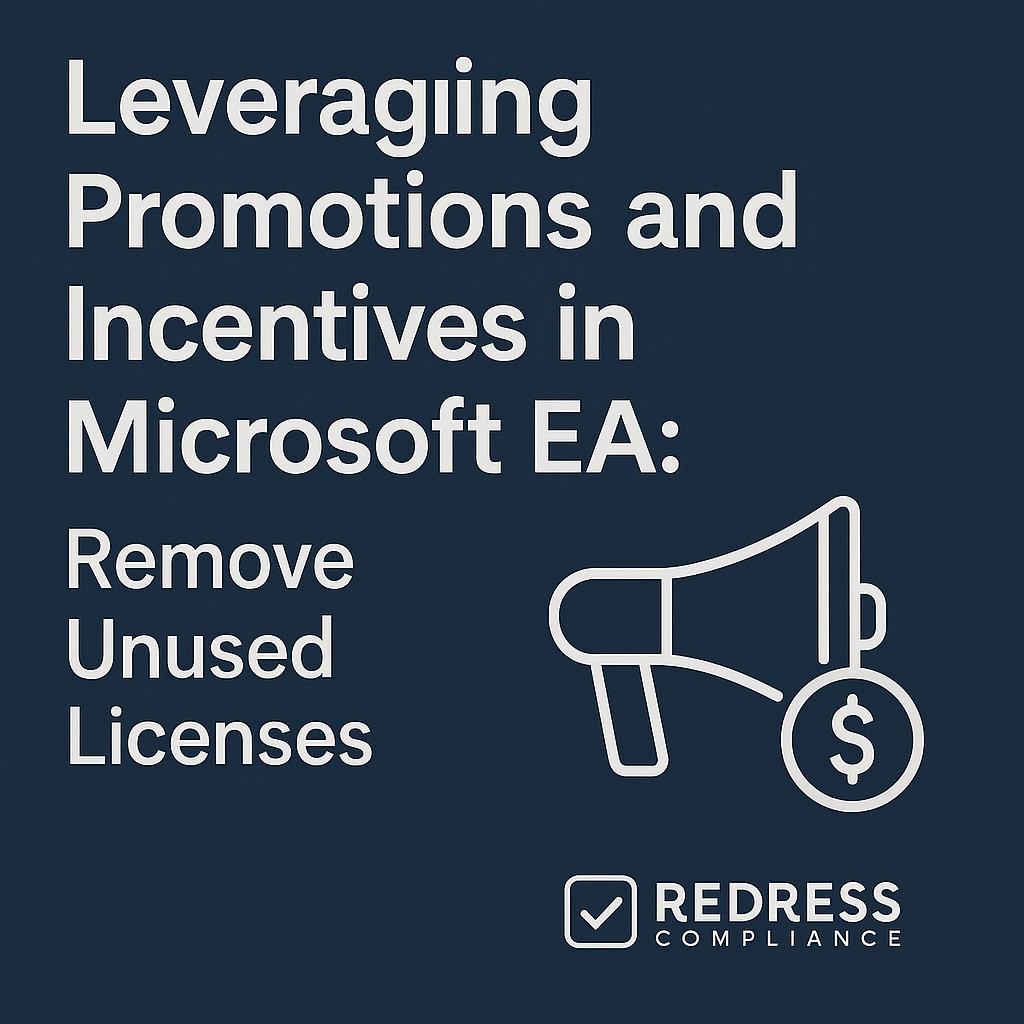
Leveraging Promotions and Incentives
Microsoft promotions and incentives can deliver significant cost savings in an Enterprise Agreement (EA). When used strategically, limited-time discounts, credits, and add-on bundles help reduce your EA spend and increase flexibility. Read our guide to Microsoft EA optimization.
The following guide explains how enterprises can leverage these promotions during EA renewals or new purchases. It highlights how to negotiate Microsoft’s incentives to lower costs, unlock additional value, and align those perks with your technology roadmap.
Why Promotions and Incentives Matter in EA Negotiations
Promotions and incentives have become powerful levers in Microsoft EA negotiations. Microsoft often uses promotions to drive the adoption of new products or encourage customers to opt for premium bundles.
For example, when launching a new service or suite, Microsoft may offer a limited-time discount or trial period to encourage customers to adopt it.
From the customer’s perspective, these incentives can significantly offset upfront spend and reduce the total cost of ownership (TCO) over the EA term.
A well-negotiated incentive (like Azure credits or discounted add-ons) effectively lowers your spend, making new investments more palatable in the short run while delivering long-term value.
Despite this, many enterprises underutilize promotional levers. In practice, most organizations focus heavily on base pricing and volume discounts and may overlook the “extras” Microsoft is willing to provide. Microsoft account teams won’t always volunteer promotions outright – it’s often up to the customer to ask or know what to ask for.
As a result, valuable offers, such as service credits or free months, can be left on the table. The savvy CIO or procurement lead treats promotions not as throw-ins, but as strategic bargaining chips.
When used correctly, they can bridge gaps in a deal, enabling cost reductions or added value that might otherwise be unattainable within standard pricing alone.
Step 1 — Understand the Types of Promotions Available
To leverage promotions, you first need a clear view of what’s on the menu. Microsoft offers a variety of incentive types, and understanding these allows you to ask the right questions during negotiations.
Common promotion categories include:
- Limited-Time Discounts on License Bundles: Microsoft periodically offers substantial discounts on select products or bundles when you purchase or upgrade within a specified timeframe. For instance, there might be a promo for 15% off a Microsoft 365 E5 upgrade if you commit before quarter-end. These time-bound sales are meant to spur quick action – and they can sharply reduce costs if timed with your EA cycle.
- Add-On Product Promotions (Teams Phone, Security, Viva, etc.): New or strategic add-on services often come with promotional deals. Microsoft might discount or bundle add-ons, such as Teams Phone (telephony), advanced security suites (Microsoft Defender, Sentinel, etc.), or Microsoft Viva modules, to encourage adoption. For example, you could get a bundle of Viva apps or an E5 Security package at a reduced rate for the first year as an incentive to try them out. These add-on promotions let you pilot emerging technologies without paying full price from the start.
- Service Credits (Azure, Dynamics): For cloud services, Microsoft frequently uses credits as incentives. An EA might include Azure consumption credits or Dynamics 365 credits, which effectively provide free usage up to a certain amount. If you’re planning a cloud migration or Dynamics rollout, securing $X in Azure credits or funding for Dynamics training can offset project costs. These credits lower your out-of-pocket spend and speed up ROI on the new services.
- Free Service Months for Early Renewal or Commitment: To meet their targets, Microsoft may offer to extend services for free for a specified period if you sign a new deal or renew early. For example, if your EA term ends in December, they might extend coverage to that date at no charge when you renew in September – essentially giving you extra months of service without cost. Early renewal incentives can also come as upfront discounts to neutralize any overlap (so you’re not double-paying for remaining months on the old EA). The result is immediate savings and a smoother transition into your next term.
By understanding these promotion types, you can proactively ask, “What incentives are available if we do X?” rather than waiting for Microsoft to mention them. It ensures you don’t miss out on hidden discounts or freebies that could significantly improve your deal.
Step 2 — Align Promotions With Your Business Roadmap
Not every promotion will be relevant to your organization – the key is to align incentives with your strategic roadmap. Start by identifying your upcoming technology and business initiatives, then target Microsoft promotions that support those goals.
If your company is planning a big cloud migration, for instance, Azure credits or discounted Azure services should be high on your negotiation list. If improving security and compliance is a priority, consider promotions on Microsoft 365 E5 Security or compliance add-ons that enhance your defenses at a lower cost.
Promotions can also be a low-risk way to test new products without long-term lock-in. Rather than committing to a wide deployment sight unseen, use incentives to pilot emerging technology. For example, Microsoft is heavily marketing new AI offerings like Microsoft 365 Copilot (an AI assistant).
Rather than purchasing it for all users at full price, a savvy approach is to negotiate a pilot program – perhaps a 6-month trial for a subset of users or a discounted per-user rate – to evaluate its impact.
This way, you leverage Microsoft’s eagerness to promote the product while ensuring it truly fits your needs before scaling up. The same logic applies to other new services: a promotion can give you breathing room to experiment and gather ROI data.
In summary, map Microsoft’s incentives to your roadmap. Accept those promotions that genuinely advance your digital transformation or fill a capability gap you’ve been considering.
If a promo doesn’t align (no matter how generous it seems), think twice – chasing a discount on an irrelevant product can lead to shelfware.
Focus on incentives that accelerate projects you already plan to do, so both you and Microsoft are working toward a shared success.
Read about Optimizing Cloud Spend Within Your EA.
Step 3 — Negotiate Incentives Into the EA
Once you know which promotions fit your goals, the next step is ensuring they are formally baked into your EA deal. Don’t treat incentives as throw-away extras or “nice to have” add-ons – position them as an integral part of the total value package you expect from Microsoft.
When sitting at the negotiation table, explicitly bring up the promotions: for example, “We need these $200k in Azure credits and the 10% discount on Teams Phone included to reach an acceptable TCO.”
By doing so, you signal that these incentives are a condition of your agreement, not afterthoughts. Microsoft will then view them as necessary deal components and be less likely to retract or minimize them later.
Aim to secure incentives across the entire EA term, not just upfront. A common mistake is accepting a promotion that heavily favors year one – such as free service for 3 months or a big first-year discount – without planning for years two and three. Instead, negotiate how credits or discounts will apply over time.
If Microsoft offers 100% free for a period, ask what pricing looks like afterward and see if that can be smoothed out. In many cases, you can negotiate a slightly smaller initial discount but spread it evenly across all years, preventing a cost spike down the road.
Ensure that any credits (such as Azure or Dynamics) are large enough to support your usage beyond the honeymoon period, or consider requesting additional allotments each year of the term. The goal is to avoid a scenario where costs balloon once the promo expires.
Finally, leverage competitive alternatives to maximize Microsoft’s incentive offerings. Nothing motivates Microsoft to sweeten the pot more than the real possibility of you taking business elsewhere. If you have viable options (such as AWS or Google Cloud for infrastructure, Google Workspace for productivity, and Salesforce for CRM, etc.), please make that known.
For instance, mentioning that AWS has offered migration funding for a cloud project can prompt Microsoft to match it with Azure credits.
Or if you’re evaluating Zoom or Cisco for telephony, Microsoft might throw in extra Teams Phone licenses or discounts to keep you in the fold.
Be tactful but firm: let Microsoft know you are considering all options. This competitive pressure often prompts them to offer increased discounts, extend free trials, or devise creative incentive bundles to secure your commitment.
Step 4 — Common Incentive Structures That Save Money
Over many EA deals, certain incentive structures appear frequently because they effectively deliver savings.
Make sure you’re familiar with these common arrangements and consider leveraging them:
- Azure Consumption Credits: Microsoft might include a lump sum of Azure credits (or a percentage of your projected Azure spend) as part of your EA. These credits directly reduce your cloud bill. For example, if you commit to moving workloads to Azure, Microsoft could provide funding for migration or a pool of Azure dollars to subsidize your first year of consumption. It’s a win-win: you lower your cloud costs while Microsoft secures a larger Azure commitment.
- Free Add-On Bundles in M365: Often, Microsoft will bundle certain add-on products at no extra charge when you purchase a top-tier license. If you’re upgrading a segment of users to Microsoft 365 E5, ask if they’ll include related add-ons, such as Audio Conferencing, Power BI Pro, or Advanced Compliance, as part of the deal. Similarly, Microsoft might offer a “buy one, get one” on new modules – for instance, get a Viva suite free for a year if you adopt Microsoft 365 E5, or receive Teams Phone Standard licenses included when you purchase Phone System and calling plans. These bundled perks can deliver thousands of dollars in value without increasing your EA quote.
- Early Renewal Discounts and Service Extensions: If your current EA is ending, Microsoft may dangle extra savings if you sign the renewal ahead of time. Two typical incentives are discounted pricing for an early commitment (e.g., locking in today’s lower prices before a known increase) and free service extensions (e.g., adding a few complimentary months to your new EA term so it overlaps with the tail of your old one). Early renewal deals can be very attractive – you might avoid an upcoming 10% price hike by signing early, and Microsoft might cover the gap so you’re not double-paying. Just ensure that any early renewal is structured to avoid overlap costs, or Microsoft provides credits to offset them. The result should be a net savings over waiting until the last minute.
Step 5 — Avoid Pitfalls of Promotions
Promotions are useful, but they come with potential pitfalls if you’re not careful.
Watch out for these common issues when leveraging incentives:
- Expiring Incentives Leading to Cost Spikes: Be wary of deals that are great initially but cause a budget shock later. For example, a 50% discount in year one of the EA might vanish in year two, leaving you suddenly paying double. Always project the full 3-year (or longer) costs after the promotion ends. Where possible, negotiate a phased ramp or price cap to avoid a huge jump when the incentive period expires.
- “Trial” Products Becoming Shelfware: Microsoft may include new products on a trial or promotional basis – for example, offering you 500 free licenses of a new analytics tool for one year. It sounds beneficial, but if you’re not ready to deploy and adopt those tools, they can become shelfware (unused software). Even worse, once the free period ends, your users or departments might want to keep the product, meaning you’ll have to pay for it going forward. The lesson: only accept trial licenses for products you have a real plan to test and evaluate. Monitor their usage, and be prepared to remove them if they don’t prove valuable, rather than feeling compelled to keep paying post-trial.
- Overcommitting for Short-Term Deals: Avoid the trap of committing to more licenses or spending more than you need just to grab a flashy incentive. Microsoft might say, “If you increase to X units, we’ll give you 20% off.” That sounds great, but if X is far above your realistic usage, you end up overspending despite the discount. Similarly, committing to an Azure consumption level that exceeds your planned usage solely to obtain credits can leave you scrambling to utilize the budget or risk losing it. Stay grounded in your actual needs and growth projections. Use promotions to save money on what you truly require – don’t let the tail (the incentive) wag the dog (your investment plan).
Step 6 — Governance for Managing Incentives
After securing promotions in your EA, it’s crucial to manage them properly. Good governance ensures the promised value materializes and that you’re not caught off guard later.
Key governance steps include:
- Track Incentives and Expiration Dates: Maintain an internal calendar or registry of all negotiated incentives – including start and end dates, as well as any associated conditions. For example, if you received 24 months of free audio conferencing or a lump sum of Azure credits, note when those run out. This allows your team to plan for any cost uptick or re-negotiation before an incentive expires.
- Monitor Adoption and Usage: If your deal included promotional licenses or services, keep a close eye on their utilization. Set KPIs or checkpoints to evaluate whether the incentivized products (such as trial Viva modules or extra security features) are being used and delivering value. If uptake is low after a year, you might decide to phase out that product before the free period ends, avoiding future costs. If usage is high and beneficial, that’s great – you can prepare to incorporate it fully (and budget for it) in the future.
- Align Finance and IT on Incentive ROI: Ensure your finance, procurement, and IT leadership are aligned on the incentives’ impact. For each promotion, quantify the savings or value (e.g., “we saved $250k via Azure credits, which funded Project X”). This not only proves the ROI of negotiating incentives, it also sets expectations for what happens when the incentive is gone. By jointly planning, IT can drive adoption to maximize value while finance prepares for any renewed costs later. Regularly review the status of incentives in governance meetings so nothing slips through the cracks. The goal is to fully capitalize on the incentives now and avoid surprises later.
Checklist — Promotions and Incentives Every Buyer Should Explore
Every EA renewal or purchase is unique, but there are baseline incentives you should always ask about.
Use this checklist as a starting point in your negotiations:
- Limited-Time License Discounts: Check for any active promotions on the licenses or bundles you’re considering (e.g., seasonal sales like “% off” a certain suite if bought this quarter).
- Azure or Dynamics Service Credits: Inquire about cloud consumption credits or other monetary incentives for Azure and Dynamics 365. These can substantially reduce project costs if you plan to expand in those areas.
- Add-On Product Bundles: Ask if Microsoft can bundle additional products or features at no extra cost. Examples include security add-ons for Microsoft 365, developer tools for Azure, or CRM modules for Dynamics.
- Free Renewal Extensions or Pilot Programs: If your timing allows, see if Microsoft will grant a free extension of service during renewal (to bridge to the new term) or set up no-cost pilot programs for new technologies you’re interested in.
- Multi-Year Discount Guarantees: Try to secure any offered discount for the full EA term (or even beyond). Push for clauses that guarantee pricing or discounts won’t be withdrawn in later years, giving you cost certainty.
5 Recommendations for Immediate Action
If your Microsoft EA renewal or purchase is on the horizon, here are five concrete steps to take right now to capitalize on promotions and incentives:
- Map Promotions to Your Timeline: Identify current and upcoming Microsoft promotions, and align them with your EA renewal timeline. If a major promo aligns with your renewal quarter (for example, a year-end discount on an upgrade), plan to negotiate during that window to capture the savings.
- Request Multiple Incentive Options: Don’t settle for just the first incentive mentioned. Proactively ask your Microsoft account team for all available promotions and incentive programs that may be applicable. Sometimes there are internal offerings (like funding programs, training vouchers, or special bundle deals) that you’ll only learn about by asking. The more options you surface, the more leverage you have to mix and match value in your deal.
- Model Long-Term Costs Post-Incentives: Before finalizing any agreement, run a full-term cost model that shows your spending each year with the incentives factored in – and after they expire. This financial model will highlight any looming cost spikes or budget issues. It ensures the “great deal” in year one doesn’t turn into an overpriced deal later. If you see a sharp increase, use that data to renegotiate the structure (for instance, by smoothing out a discount over three years or securing a price cap in the contract).
- Negotiate Credits and Free Periods Upfront: Be explicit in negotiations that you expect credits, free months, or other incentives upfront as part of the package. If Microsoft knows early on that you’re looking for, say, $ 100,000 in Azure credits or a 3-month service extension, they can seek approvals and tailor the proposal accordingly. It’s much easier to get these concessions before the contract is drafted than to add them at the last minute. Put them on the table from the start so they become a normal part of the deal-making conversation.
- Implement Incentive Governance and Tracking: As soon as the deal is signed, assign owners to each incentive and establish a straightforward tracking mechanism. This could be as simple as a spreadsheet or dashboard that notes each promotion’s details and status. Have a point person (or team) review this quarterly. By taking ownership of managing incentives, you’ll ensure your organization realizes the savings negotiated and can address any issues (like underused licenses or upcoming expirations) well before they impact your budget.
FAQ
What types of promotions does Microsoft offer for EA customers?
Microsoft offers a range of promotions for Enterprise Agreement customers. These include discounts on license packages (often time-limited sales on products like M365 suites), promotional bundles or add-ons (adding a new product or feature at little to no cost), service credits (for Azure cloud spend or Dynamics 365, for instance), and free service extensions or trials (such as a few extra months free if you renew early, or limited-time free trials of new services). The exact promotions vary over time, so it’s important to ask your Microsoft rep what’s currently available.
Can promotions apply across all products (M365, Azure, Dynamics)?
Yes, Microsoft promotions can span its product portfolio – but they might take different forms in each area. For Microsoft 365 (M365) and other software licenses, promotions often come in the form of bundle discounts or add-on deals (e.g., a percentage off an upgrade, or free usage of a component like Teams Audio Conferencing). In Azure, incentives commonly appear as consumption credits, funding for migrations, or discounted pricing for committing to a certain spend level. For Dynamics 365 or other business applications, you might see trial licenses, transition discounts from legacy systems, or bundled module offers. Essentially, all major product areas have incentives at times. Still, you’ll need to tailor your negotiation asks to each (for example, asking for Azure credits alongside M365 license discounts in the same EA).
Are promotions always worth accepting?
Not always – you should evaluate promotions critically. A promotion is “worth it” if it aligns with something your organization will use and if it doesn’t create a financial problem later. If Microsoft offers a big discount on a product that isn’t on your roadmap or that you’re not ready to adopt, that promotion could lead to wasted spend (shelfware) or operational overhead. Similarly, an incentive that saves money today but locks you into a future cost increase can be a risky move. The best approach is to calculate the net benefit: Will this incentive reduce your real costs over the EA term? Does it accelerate a project you value? If yes, it’s probably worth including. If it’s just a shiny object with no strategic fit, you’re better off negotiating value in other areas.
How can I ensure that promotions do not increase long-term spending?
To ensure promotions truly reduce long-term costs, plan beyond the promotion period. First, bake the incentive into your multi-year cost model (as mentioned above) to see its full impact. If a promotion is temporary, negotiate follow-on terms. For example, if you receive 6 months free now, you may be able to secure a lower price for the remaining term or obtain an option to drop the product later without penalty. Always clarify what happens after the promotion: Will the price revert to the list price, and if so, can you live with that or negotiate a cap? Additionally, focus on promotions that offset the costs you’d otherwise incur. For instance, Azure credits directly offset what you’d spend on cloud services anyway (clear savings). In contrast, a free trial of a new product might not reduce existing costs unless it leads to the retirement of another tool. Finally, track the usage and outcomes of each incentive. If an incentive isn’t delivering value, be ready to cut it in the next negotiation. In short, treat incentives as part of your long-term financial plan, not just short-term gifts.
When is the best time to negotiate incentives?
The best time to negotiate Microsoft incentives is when Microsoft needs your business the most – typically as you approach a fiscal quarter or year-end, and well before your EA expiration. Microsoft’s fiscal year ends June 30, so the months of May and June (Q4) are when sales teams are eager to close deals and often more generous with discounts and promotions (“year-end sweeteners”). Similarly, the end of December (Q2) can be a good time, as Microsoft might push mid-year deals. That said, you shouldn’t wait until the last minute; start discussions early (6-12 months before renewal) and let Microsoft know you’re evaluating options. By the final quarter before your EA expires, have your requests for incentives ready. Early in the negotiation, you might get some standard offers, but as the deadline approaches (and especially if it aligns with Microsoft’s quarter-end), you gain leverage. Also, keep an eye out for any new product launches or strategic initiatives Microsoft is introducing in a given year – that’s often when special promotions appear (for example, promotions around a new Azure service or an AI product release). Timing your negotiation to coincide with these can yield extra incentive options. In summary, plan, but be prepared to strike when Microsoft is most motivated to negotiate, typically during those last fiscal push periods, to secure the richest promotions.
