Engaging Stakeholders in Microsoft EA Renewal Planning
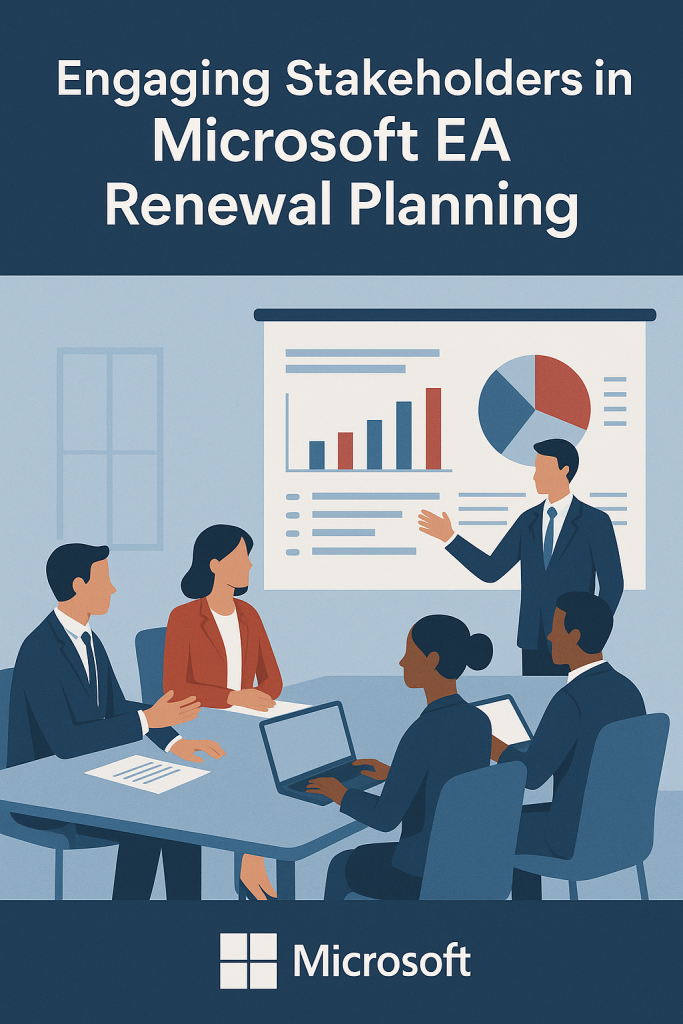
Why Stakeholder Alignment Defines EA Renewal Success
Renewing a Microsoft Enterprise Agreement (EA) is a cross-functional effort, not just a routine procurement task. It requires strong stakeholder engagement across IT, finance, procurement, legal, and business units because each group has different priorities.
If those priorities aren’t aligned – IT might chase new features while finance tries to rein in costs – the renewal can go off-track. Siloed planning often leads to overspending or an EA that doesn’t fit the business’s real needs.
Microsoft’s sales teams know how to exploit misalignment. They will “divide and conquer” – bypassing your negotiation team to find a sympathetic executive or giving different messages to IT and finance to create internal pressure.
If your organization isn’t speaking with one voice, Microsoft can push through unfavorable terms or unnecessary additions.
That’s why engaging stakeholders early and aligning internally is critical. A united team can resist these tactics and negotiate from a position of strength.
Read our overview on how to manage Microsoft EA renewals.
Step 1 — Identify Core Stakeholders Early
Engage all core stakeholders well in advance – ideally 12–18 months before your EA expires. Form a renewal team with representatives from each key department. At a minimum, include:
- IT Leadership: Define technical requirements and provide usage data.
- Procurement: Drive the negotiation process and manage communication with Microsoft.
- Finance: Establish budget limits and ensure the deal is financially viable.
- Legal: Review contract terms for risks and compliance.
- Security/Compliance: Ensure any cloud services or new products meet security standards.
- Business Units: Represent end-user needs and growth plans so the agreement supports operational goals.
Getting everyone together early prevents surprises later. Clarify roles upfront – decide who will ultimately approve decisions and who will provide advice.
For example, the CIO, CFO, and procurement lead might form a small core team to make final decisions, with others providing data and expertise. Clear roles avoid confusion and delays, allowing the team to move quickly when needed.
Step 2 — Build a Governance Framework
Establish a formal governance framework for the renewal. Treat it like a project with a steering committee, defined decision rules, and a timeline of milestones.
Form a steering committee (your core team or a subset thereof) with a mandate to oversee the renewal and resolve any conflicts that may arise. Set decision-making rules: Will you require consensus, or will a majority vote suffice? Identify an executive sponsor (such as a CIO or CFO) who can break ties or make final calls if needed. Deciding how you’ll make decisions ahead of time prevents gridlock later.
Next, map out the project plan with key checkpoints.
Outline the major steps, including finalizing internal requirements, completing a license audit, securing budget approval, and reviewing Microsoft’s proposal. Assign owners to each task and schedule regular check-ins (initially monthly, then weekly as the renewal approaches).
This keeps everyone accountable and helps avoid last-minute chaos or overlooked details in the Microsoft EA planning process.
You must do this: Identifying Unused Services Before Microsoft EA Renewal.
Step 3 — Define Business and Budget Priorities Together
IT and finance should jointly define what the business needs from the new EA and what the budget can support.
Start by listing major initiatives for the next three years (e.g., migrating certain workloads to Azure, rolling out new Microsoft 365 features, and planned workforce growth), including input from key business units.
Then translate these needs into a cost forecast for licenses, incorporating financial considerations.
Determine how anticipated changes to new hires, upgrades, and additional services will affect your license counts and spending. If the initial “wish list” overshoots the budget, trim or prioritize now (drop low-value items or phase projects) instead of scrambling later.
By sorting out needs and limits together, you create one unified strategy for the renewal. Everyone internally knows what’s essential and what’s not, and how much you’re willing to spend.
So if Microsoft tries to push a costly add-on that wasn’t in the plan, your team can uniformly say “no.” Engaging business leaders in EA renewal planning this way means Microsoft gets a clear, consistent set of requirements – with no mixed signals from different stakeholders.
Step 4 — Align Negotiation Boundaries
Decide on your internal “red lines” and trade-offs before negotiating. Set hard limits on key points. For example, cap how much your Microsoft spend can increase (no more than a set percentage) and commit that you won’t pay for unused licenses (no shelfware). Identify any products or services you don’t need, so you won’t be talked into extras that lack value.
Also, decide what concessions you might be willing to make if needed – perhaps a longer contract term or a higher volume commitment, but only in exchange for a significant discount or added value from Microsoft. Knowing your “give and take” ahead of time means your team won’t need to make hasty decisions under pressure.
Ensure that every stakeholder adheres to these boundaries in discussions with Microsoft. One person hinting at flexibility on a red line can undermine your position.
One consistent message from your team signals to Microsoft that your limits are firm and non-negotiable.
Step 5 — Use Stakeholder Engagement to Strengthen Leverage
Broad stakeholder engagement boosts your leverage with Microsoft. When Microsoft sees that IT, finance, procurement, and other leaders are aligned on the plan, it’s much harder for them to pressure or divide you.
They can’t bypass procurement by finding an uninformed executive ally, because that executive is already involved and committed to the strategy.
This unified front forces Microsoft to take your positions seriously.
With everyone internally on the same page, there’s little chance of a side conversation or end-run undermining the negotiation. You can reference your alignment as a strength: “Our leadership team has agreed on these requirements and limits.”
That signals discipline and resolve. Microsoft’s reps recognize when a customer is well-prepared and united – they’re more likely to offer reasonable terms when they realize divide-and-conquer tactics won’t work on your coordinated team.
In short, cross-functional stakeholder engagement isn’t just good internal practice; it’s a strategic tool that strengthens your negotiating position.
Step 6 — Communication and Transparency Across Teams
Maintain open communication with the stakeholder group throughout the process. Set a regular update schedule – perhaps monthly at first, then ramping up to weekly as the renewal approaches.
In each update, share any new developments: Microsoft’s latest proposals, internal priority changes, and progress against your plan. Keeping everyone informed prevents misunderstandings and last-minute panic.
Transparency means no one is blindsided by a surprise term or cost at the final hour – it would have been caught during your ongoing updates.
And if Microsoft throws a curveball late in the game, your team can address it quickly since all the right people are already engaged.
Also, keep a record of key decisions and the reasons behind them. This will help you prepare for the next renewal cycle, ensuring that lessons learned aren’t lost.
Finally, stakeholder collaboration shouldn’t end after signing. Keep the group involved post-renewal to monitor license usage, manage true-ups, and start early preparations for the next cycle.
FAQ
Who should lead stakeholder engagement in EA renewals?
Procurement usually coordinates, but IT, finance, and legal must all have a seat at the table. It should be a collaborative effort, not left to a single department.
When should stakeholders be engaged?
Engage stakeholders at least 12–18 months before the EA renewal date. Early engagement gives you time to align internally on needs, budget, and strategy well before formal negotiations with Microsoft.
What happens if stakeholders aren’t aligned?
Microsoft will exploit any internal gaps – upselling unnecessary products, inflating your baseline, or bypassing your process to get a quick yes. Lack of alignment often leads to overspending or agreeing to unfavorable terms.
How does engagement improve negotiation leverage?
When your company presents a unified stance, it signals discipline. Microsoft’s team, seeing a well-aligned customer, is forced to respect your boundaries and requirements. They can’t easily play one department off another, so you negotiate from a position of strength.
Should stakeholders stay involved post-renewal?
Yes. Keep the stakeholder group engaged after the deal is signed. They should track usage and compliance, manage true-ups, and help prepare for the next cycle. Continuous involvement preserves institutional knowledge, making the next renewal smoother.
