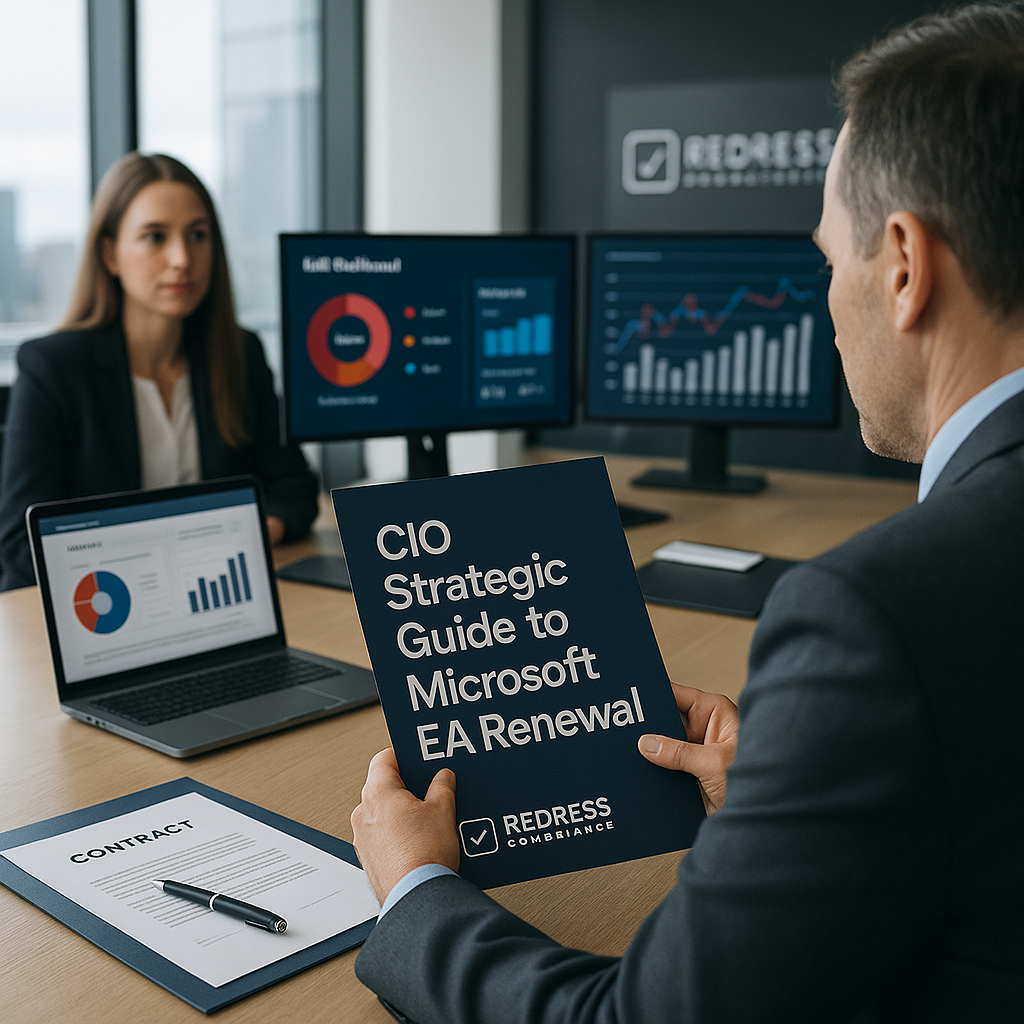
CIO Strategic Guide to Microsoft EA Renewal: A Strategic Playbook for Maximum Value
Renewing a Microsoft Enterprise Agreement in 2025 is no mere administrative task. It sets the tone for IT strategy and spending for the next several years.
This guide equips CIOs with a strategic playbook to align the EA with business priorities, challenge vendor assumptions, and secure maximum value and flexibility from the renewal.
Why CIOs Must Treat EA Renewal as Strategic, Not Administrative
Microsoft Enterprise Agreement (EA) renewals are not just routine paperwork – they are strategic inflection points for the business. An EA often ranks among the top five IT budget line items, meaning that how you renew has massive financial implications.
Treating an EA renewal as a mere administrative task is risky: it opens the door to defaulting to Microsoft’s agenda of aggressive upsells and compliance add-ons that don’t necessarily fit your needs.
Instead, CIOs should approach renewal as a chance to realign the agreement with the company’s cloud ambitions, digital transformation plans, and cost optimization targets.
By taking a strategic lens, you avoid simply rubber-stamping the previous contract or blindly accepting Microsoft’s suggestions.
For example, a CIO who treated a renewal as just a procurement exercise, letting Microsoft and its reseller drive the process, later discovered a 20% overspend on services that staff never actually used.
The lesson: engage early and at the executive level. An EA renewal sets the tone for IT spending over the next three years, so it warrants the same attention as any major IT initiative. It’s an opportunity for a CIO to steer the organization’s Microsoft investments in a direction that maximizes value.
Setting Clear Objectives for the EA
Before diving into negotiation, define what a successful renewal looks like for your enterprise. Set clear EA objectives from the outset.
Key goals might include a firm cost ceiling (e.g., cap the EA at a certain dollar amount or no more than 15% of IT budget), cloud transition targets (e.g., enable 50% of workloads in cloud by year 2), and specific flexibility requirements (e.g,. ability to scale licenses down if needed). These objectives serve as your guiding compass for all decisions throughout the renewal process.
Critically, link your EA commitments to your 3–5 year IT and business roadmap.
If the business strategy calls for hybrid or multi-cloud adoption, ensure the EA doesn’t lock you into more Azure than makes sense. If the company is targeting cost reduction, make sure the EA reflects aggressive savings, not new spending.
Do not let Microsoft define “success” for your renewal with their one-size-fits-all benchmarks (like pushing all users to E5 or touting AI adoption as a must-have).
Stick to what success means for your organization.
For example, one CIO set a clear objective to keep Microsoft spend under 15% of the IT budget and used that as a non-negotiable guardrail in talks. By holding firm to that concrete goal, the final deal stayed within the limit.
Common EA objectives and their business linkage can be illustrated as follows:
| EA Objective | Business Linkage | Example Outcome |
|---|---|---|
| Cost Ceiling | Enforces financial discipline | EA spend capped at 15% of IT operating budget |
| Cloud Flexibility | Supports hybrid/multi-cloud strategy | EA structured to allow blending EA with CSP purchases (no overcommitment to Azure) |
| Innovation Pilots | Tests value of new tech before scaling | Limited Microsoft Copilot pilot instead of blanket AI rollout |
Challenging Microsoft’s Assumptions
Microsoft’s sales playbook for EA renewals often comes with big assumptions – and it’s the CIO’s job to question all of them.
The vendor will push “all-in” commitments, suggesting you need the highest-tier licenses for everyone, maximum cloud spend, and every new add-on.
That might sound convenient (“one license type for all users, one giant Azure commit, one SKU for AI for everyone”), but it’s rarely the best fit for your organization.
Be prepared to push back on assumptions such as:
- “Everyone needs Microsoft 365 E5.” In truth, E5 is the priciest bundle and overkill for many users. Often, only around 30% of staff genuinely require the advanced E5 features – the rest can use a less expensive plan (E3 or F3) without any impact. One enterprise challenged the E5-for-all push, downgrading 2,000 users to E3 and saving millions with no loss of productivity.
- “You should fully commit all workloads to Azure.” Microsoft loves big up-front Azure commitments, but do your workload forecasts justify it? If you have a hybrid strategy or use AWS/Google for some projects, an oversized Azure commitment can leave credits unused or force a “use it or lose it” scramble. It’s often better to commit modestly (with the ability to increase later) and/or mix EA with pay-as-you-go cloud subscriptions to match actual usage.
- “You must roll out new Microsoft AI or security features to everyone.” Don’t jump in enterprise-wide on hyped offerings like Microsoft Copilot without proof of ROI. Committing to costly new tools for all users without testing is risky. It’s wiser to run a limited pilot program and validate the value first, then expand if it truly benefits the business.
By systematically questioning these assumptions, you redirect the renewal conversation to business value, not Microsoft’s sales quota.
The discussion shifts from “Here’s the bundle Microsoft wants to sell” to “Here’s what we need and will use.”
Aligning EA with Business Strategy
An EA renewal is the perfect chance to align your Microsoft agreement with your enterprise’s IT and business strategy.
Customize the EA’s components so they fit your organization’s operations and plans, rather than accepting one-size-fits-all terms.
Key alignment areas include:
- License tiers matched to roles: Not everyone needs the top-tier license. Align license levels (E5, E3, F3, etc.) with user roles to avoid overpaying for features that many employees won’t use.
- Cloud consumption aligned to forecasts: Commit to Azure based on realistic workload forecasts. If you’re pursuing a hybrid or multi-cloud model, avoid locking into more Azure capacity than needed. It’s better to undercommit (and add later) than overcommit and waste your budget.
- Security & compliance tailored to needs: Only include Microsoft’s advanced security or compliance add-ons if they meet a real need. Don’t pay for features you already have via other solutions, or that your governance requirements don’t demand.
- Support level aligned with risk: Don’t automatically opt for the priciest support package. Assess your risk and select support that suits you. Often, negotiating support separately (or capping its cost) prevents support fees from increasing in line with your license spend.
In short, ensure that the EA accurately reflects your strategy. A company embracing multi-cloud might ensure the EA leaves room for other providers.
A cost-focused business might strip out unnecessary extras and opt for a leaner support plan. The goal is for your Microsoft agreement to support your roadmap, not constrain it.
Building Negotiation Leverage as a CIO
Microsoft may be a tech giant, but a CIO armed with the right tactics can tilt the negotiation in their favor.
To get the best EA renewal deal, use these leverage points:
- Start early and use Microsoft’s timeline: Begin engagement 9–12 months before renewal. By starting early and aiming to close near Microsoft’s fiscal year-end, you exploit their urgency to hit targets (often yielding an extra 5–10% in discounts).
- Leverage competitive alternatives: Benchmark your deal against those of your peers and solicit quotes from alternative providers (e.g., AWS, Google, and Microsoft’s CSP program). Showing credible options can encourage Microsoft to increase its pricing by 10–15% to retain your business.
- Bundle on your terms: If Microsoft introduces new products, consider agreeing to small pilot adoptions instead of a full rollout. For example, test a new AI or security tool with a few users – in return, ask for bigger discounts or credits on core licenses. You try innovation without overcommitting, and Microsoft gains a foothold.
- Insist on contract flexibility: Negotiate for true-down rights (to reduce licenses if usage drops), the ability to swap product licenses as needs evolve, and price protections to cap future increases. These terms ensure you’re not trapped or surprised by cost spikes later.
These tactics can significantly improve your deal.
| Leverage Point | Description | Potential Impact |
|---|---|---|
| Early Renewal Prep | Start discussions 9–12 months ahead; align timing with Microsoft’s fiscal year-end. | 5–10% additional discount potential (Microsoft is more flexible when trying to close deals before year-end). |
| Competitive Alternatives | Use AWS/Google or CSP quotes as bargaining chips. | 10–15% improvement in pricing or added value as Microsoft fights to keep your workload. |
| Pilot Bundles | Offer limited pilots of new products instead of full commitment. | Concessions on core licenses (extra discounts, credits) in exchange for trying new tech on a trial basis. |
Avoiding Strategic Renewal Pitfalls
Even with a solid plan, certain missteps can undermine your EA renewal. Beware of these common pitfalls:
- Bundling support with the EA: Co-terming Microsoft Unified Support with your EA ties support fees to your license spend (often as a percentage). If your EA spend grows, so do support costs. Negotiate support separately or cap it so support costs don’t become a runaway expense.
- Blanket commitments without pilots: Don’t deploy new Microsoft products to everyone without testing. If Microsoft plans to roll out an enterprise-wide feature, such as a new AI feature, insist on a pilot first. This prevents paying for licenses that go unused if the value isn’t proven.
- Overcommitting on Azure: Avoid committing to more Azure usage than you can realistically consume. Overcommitment leads to wasted budget or frantic “use it or lose it” scenarios. It’s safer to commit conservatively and increase later than to overshoot and pay for idle capacity.
- Not locking in future pricing: Don’t assume today’s deal will hold in later years. For example, Microsoft is ending volume-based cloud discounts in 2025, which could mean price hikes. Protect yourself by locking in pricing for the term or capping increases so that you won’t be surprised by sudden cost jumps.
Example Scenario – Strategic CIO Renewal Success
To see these strategies in action, consider a simulated CIO success story.
A global enterprise CIO approached an EA renewal with a strategic mindset and achieved impressive results.
Key steps included:
- License cleanup: The team audited usage and found that about 15% of licenses were unused. They eliminated this shelfware and downgraded 2,000 users from E5 to E3, cutting out unnecessary costs.
- Azure optimization: Instead of overcommitting, they pledged a realistic Azure spend and negotiated $1 million in Azure credits. They also kept flexibility by allowing some cloud usage via CSP pay-as-you-go, ensuring they only paid for what they truly used.
- Support decoupling: The CIO separated the support agreement from the EA. By negotiating a flat-rate support deal (rather than paying support as a percentage of licensing), they reduced and controlled support costs independent of license spending.
- Pilot for new tech: Microsoft was eager to sell its Copilot AI add-on to all users. The CIO pushed back and agreed only to a pilot program – 300 licenses for a trial period – to evaluate its ROI before considering any wider deployment.
Outcome: Following this approach, the company achieved a roughly 18% reduction in Microsoft costs compared to a status quo renewal and gained significantly greater flexibility.
They are no longer paying for unused licenses or excess cloud capacity, and they can adopt new technologies on their terms.
Here’s a summary of the strategic actions and their impact in this scenario:
| Strategic Action | Cost Savings | Flexibility Gain |
|---|---|---|
| License Cleanup (removed unused licenses, downgraded E5 to E3 where appropriate) | ~12% reduction in total EA cost | Licenses aligned to actual needs; little to no shelfware remains. |
| Azure Optimization (realistic commit, plus credits) | ~5% lower Azure spend annually | Freedom to use other clouds or add Azure capacity later without penalty. |
| Support Decoupling (support contract separate from EA) | ~3% savings on support vs. bundled approach | Support costs capped and independent of license spending; can adjust support level as needed. |
| Pilot First for New Tech (limited trial instead of full rollout) | Indirect savings (avoided a large upfront expense) | No obligation to pay for enterprise-wide deployment until value is proven. |
CIO Renewal Checklist
Use this checklist to cover all strategic bases in your Microsoft EA renewal:
- Define clear EA objectives – Set your goals (cost limits, cloud transition targets, flexibility needs) before negotiating.
- Audit current usage – Inventory your Microsoft licenses and services. Identify underused ones to eliminate or downgrade.
- Right-size Azure commitments – Forecast realistic Azure needs. Avoid overcommitting; leave room to adjust or use other clouds if necessary.
- Separate support contracts – Evaluate support independently. Negotiating support separately can help control costs and tailor service levels.
- Plan for negotiation early (start ~12 months in advance) – Kick off renewal preparation early, assemble a team, and map key milestones (such as internal approvals and Microsoft’s year-end).
- Pilot new tech (don’t buy blind) – For any new Microsoft product (security, AI, etc.), do a pilot or phased rollout instead of an immediate full commitment.
5 CIO Recommendations for Immediate Impact
- Begin EA renewal preparation at least 12 months before the renewal date. Early planning gives you leverage and options.
- Set and communicate clear EA objectives. Know your budget, priorities, and must-haves – and get everyone on the same page.
- Audit and right-size licenses now. Clean up unused licenses and optimize usage so you enter talks with a lean setup.
- Demand flexibility in the contract. Insist on true-downs, license swaps, and price caps so you’re not locked in if things change.
- Align the EA with the long-term strategy. Treat the agreement as a tool to support your 3–5 year digital and financial plans, not just a short-term purchase.
Implementing these moves will have an immediate impact, ensuring you negotiate from a position of strength and foresight.
FAQ
What makes CIO oversight critical in EA renewals?
CIO oversight ensures that an EA renewal is aligned with business strategy – not just a procurement checkbox. The CIO’s involvement brings a cross-functional perspective, balancing technical needs and financial discipline. Without that leadership, the organization might simply accept Microsoft’s terms or miss major optimization opportunities.
How do clear objectives change negotiation outcomes?
Clear objectives give you a strong negotiation stance. When you set success criteria (like a cost cap or required flexibility) upfront, you can measure proposals against them and reject anything that doesn’t meet your bar. This focus typically leads to a more cost-effective, better-aligned agreement.
Should CIOs accept Microsoft’s push for E5/AI enterprise-wide?
Not blindly. Microsoft’s push for E5 licenses or enterprise-wide AI rollouts should be evaluated against your actual needs. Often, only a subset of users truly need the top-tier features or new AI tools. It’s smarter to pilot these offerings and expand only if they prove valuable, rather than agreeing to an all-users upgrade without evidence of ROI.
How can CIOs prevent EA cost escalation after 2025?
Negotiate safeguards into your EA. Secure multi-year price locks or caps on increases so you’re protected if Microsoft raises prices (for example, when built-in volume discounts disappear). Also, maintain the right to reduce license counts if your usage drops, so you’re never stuck paying for significantly more than you need.
What’s the best way to align EA with a hybrid cloud strategy?
Build flexibility into the EA. Only commit to the cloud usage you’re confident about, and make sure the contract doesn’t penalize you for using other cloud providers. For example, ensure you can reallocate licenses between on-premises and Azure as needed. A well-structured EA will support your hybrid approach, rather than forcing everything onto a single platform.
Meta Description: Microsoft Enterprise Agreement renewals set the tone for IT strategy and spend. This guide equips CIOs with the insights to align the EA with business priorities, challenge vendor assumptions, and secure maximum value and flexibility in 2025.
Related articles
- Reducing Microsoft Enterprise Agreement Costs: Practical Strategies for Savings
- Debunking Microsoft Sales Myths for EA Negotiations
- Microsoft EA Renewals for CIOs: Balancing Cost vs Value Trade-offs
- Microsoft EA Renewals for CIOs: Managing Risk and Compliance
