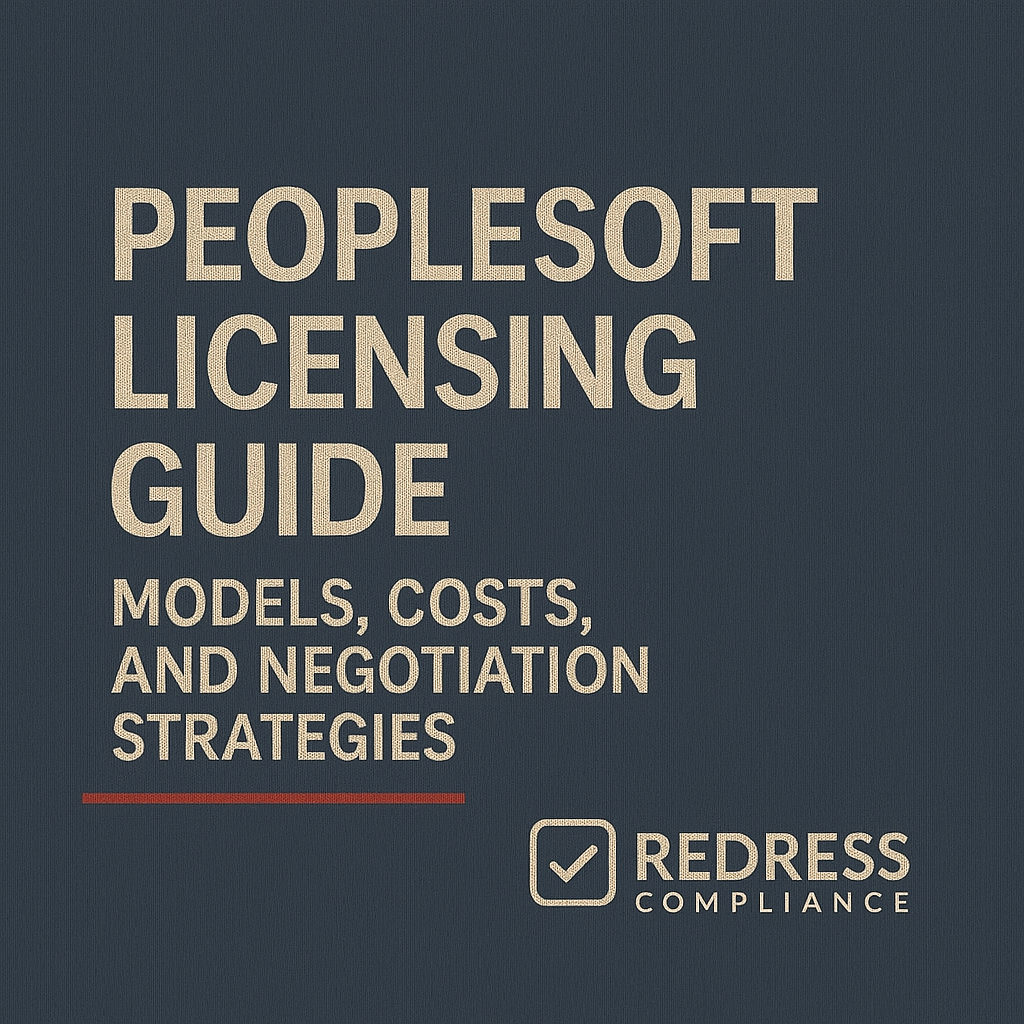
Introduction: Why PeopleSoft Licensing Remains a Challenge
PeopleSoft is a legacy enterprise software suite now owned by Oracle, and its licensing can be notoriously complex. Many organizations still run PeopleSoft on-premises under old contracts that have intricate terms.
Oracle’s licensing models for PeopleSoft often include various user types and metrics that are hard to track, leading to confusion and potential overspending.
At the same time, Oracle is pushing customers away from perpetual on-premise licenses toward subscription and cloud-based models.
This cloud-first push means CIOs and IT managers face pressure to consider Oracle’s cloud offerings or subscription licensing for PeopleSoft. Oracle often positions these as the future, even if an organization prefers to stick with its stable PeopleSoft system.
The result is that many enterprises either overpay for PeopleSoft or risk falling out of compliance. It’s easy to accumulate shelfware (unused licenses or modules) or to misinterpret license rules.
Oracle’s audit teams are known to take advantage of this complexity – surprise audits can hit those not carefully managing their PeopleSoft licenses.
In this guide, we cut through the confusion with a straight-shooting look at PeopleSoft license models, costs, compliance risks, and negotiation strategies to reduce spend.
PeopleSoft Licensing Models Explained
PeopleSoft is traditionally sold under a perpetual licensing model. In a perpetual model, a company pays a one-time fee to purchase the software license for indefinite use. After that, the company pays annual maintenance and support fees (typically 22% of the license price every year) to receive updates and support.
This classic model was the norm for PeopleSoft before Oracle’s cloud era. The benefit is that you “own” the license and can use the software as long as you want, but the downside is the high up-front cost and ongoing support fees.
Oracle has been introducing subscription-based licensing for PeopleSoft, especially when PeopleSoft is hosted or managed in the Oracle Cloud. In a subscription or cloud licensing model, you pay a recurring (annual or monthly) fee to use the software, often bundled with hosting or managed services.
There’s no large upfront license purchase – instead, it’s pay-as-you-go. Subscription licensing can be attractive for organizations looking for lower initial costs or cloud hosting of PeopleSoft, but it can lead to lock-in and potentially higher long-term costs.
Oracle’s strategy often encourages customers to eventually migrate from PeopleSoft to Oracle’s next-generation cloud applications (like Oracle Fusion Cloud ERP) rather than invest further in on-premise PeopleSoft.
However, Oracle may offer term licenses or cloud-managed services for PeopleSoft as a stepping stone, effectively turning PeopleSoft into a subscription for those who choose Oracle’s hosting.
User-based vs. Processor-based licensing:
Another aspect of PeopleSoft licensing models is how usage is measured. Most PeopleSoft licenses are user-based, meaning you license a certain number of users (or employees) who can access the system. Oracle defines user metrics in various ways (Named User Plus, Application User, Employee, etc., as we’ll explore next). User-based licensing makes sense when you can count how many individuals will use the system.
In some cases – typically large enterprise agreements – Oracle might allow processor-based licensing for PeopleSoft. Processor-based (or capacity-based) licensing means you pay for the computing power (number of server processors/cores) running PeopleSoft, and an unlimited or unspecified number of users can access it.
This model might be considered if counting users is impractical or if you have a very large user population (for example, a public-facing portal on PeopleSoft). Processor licensing can be very expensive and is less common for PeopleSoft, but it removes the need to track individual user counts.
Organizations must choose the model that best fits their usage pattern: user-based licensing for more control and potentially lower costs when users are limited, versus processor-based licensing for broad access without counting each user.
In all cases, it’s critical to align the license model with actual usage to avoid compliance issues or wasted spend.
PeopleSoft User License Types and Costs
Oracle offers different PeopleSoft license types, each with its own permitted usage scope and cost.
Understanding these user licensing types is key to optimizing costs:
- Full Use Named User Plus: This is the most permissive (and typically most expensive) user license. A Full Use Named User Plus license allows an individual full access to PeopleSoft modules without significant restrictions. It’s essentially a license for a power user or administrator who needs unrestricted use of all features they are entitled to. This license type is often used for core team members, such as HR managers, financial analysts, or IT administrators, who utilize PeopleSoft extensively across multiple modules. Because of the broad access, the cost is high, typically on the upper end of the spectrum.
- Application User / Limited User: An Application User (sometimes called a Limited User) license is restricted to specific PeopleSoft modules or a limited set of functionalities. For example, you might have a “Financials Application User” license that allows an employee to use the PeopleSoft Financials module but not other modules like HR. These licenses are role-based and reflect the fact that many users only require a portion of the full system. A limited user license costs less per user than a full-use license. It’s suitable for casual or departmental users – for instance, a procurement staff member who only needs the procurement module, or a clerk who only needs to enter data into one PeopleSoft application. By tailoring license types to roles, companies can save money (why pay for full access if a user only needs one module?). The cost for an Application User is moderate, generally in the middle of the range.
- Employee Self-Service (ESS): An Employee Self-Service license is meant for users who have minimal interaction with PeopleSoft, typically through self-service portals. These are often all regular employees in a company who use PeopleSoft to do things like view their pay stubs, update personal information, submit time cards, or enroll in benefits. They are not power users or administrators; they’re end-users of HR or payroll self-service features. Because of the limited nature of their access, ESS licenses (when required separately) are priced much lower per user. In many PeopleSoft HCM implementations, if you license the core HR module by employee count, that inherently covers self-service for all those employees. But in cases where a separate self-service user license applies, it’s a fraction of the cost of a full user. These licenses enable broad access across the workforce without incurring significant costs.
Typical Costs: Oracle’s list prices for PeopleSoft user licenses vary widely.
As a ballpark, PeopleSoft licenses can range roughly from $1,000 up to $4,000 per user, one-time, depending on the type and the module. The Full Use Named User Plus licenses are at the high end (closer to the $3,000–$4,000 range each). Limited/Application User licenses fall somewhere in the middle (perhaps around $1,000–$2,500 each, depending on the module complexity). Employee Self-Service licenses (or licenses for casual self-service users) are much cheaper – often only a few hundred dollars per user, or are bundled at an enterprise level.
Keep in mind these are list prices; actual prices can be lower after negotiation or bundled discounts.
In addition, Oracle charges an annual support fee of 22% of the net license cost on top, which means each user license also incurs ongoing support costs every year. For example, a $2,000 license will have about $440 per year in support fees. Over time, support fees can exceed the original license cost after just a few years.
To summarize the PeopleSoft license types and how they compare in scope and cost, see the table below:
| License Type | Access Scope | Typical Cost (per user) | Best For |
|---|---|---|---|
| Full Use Named User Plus | Full, unrestricted access to licensed PeopleSoft modules. | High (~$3,000–$4,000 + 22%/yr) | Power users, administrators requiring broad functionality. |
| Limited/Application User | Restricted to specific modules or roles (role-based access). | Moderate (~$1,000–$2,500 + 22%/yr) | Departmental users or those with focused duties (e.g. only Finance or only Procurement). |
| Employee Self-Service (ESS) | Minimal self-service functions (e.g. HR, payroll view only). | Low (a few hundred dollars or enterprise-wide license; 22%/yr) | Large employee populations accessing self-service HR/Payroll. |
(Costs are illustrative ranges; actual prices depend on Oracle’s price list and negotiations.)
PeopleSoft Maintenance & Support Fees
Owning PeopleSoft software is not a one-time expense – there’s a significant ongoing cost in the form of Oracle’s support and maintenance fees.
Oracle generally charges 22% of the license purchase price per year for support on PeopleSoft (and other on-premise software). This annual fee grants you access to software updates, patches, tax and regulatory updates (important for HR and finance modules), and technical support from Oracle.
The issue is that these support fees create a “never-ending” maintenance trap. Each year, you pay 22% of the original license cost, even if you don’t actively use all features or if the software hasn’t changed much. Over, say, five years, you effectively pay more in support fees than you paid to buy the licenses initially.
To make matters worse, Oracle often increases the support costs by a small percentage each year (for example, a 3-4% uplift annually is common in contracts). This means the fees rise over time while your PeopleSoft software remains largely the same.
Many CIOs feel stuck: they need the updates and support (especially for critical patches or legal compliance updates), but they see the budget being drained by ever-increasing support costs on a stable system.
Negotiation leverage on support:
There are a few ways enterprises push back on Oracle’s maintenance fees. One tactic is negotiating a cap on maintenance fee increases – for instance, ensuring the annual support uplift is 0% (no increase) or limited to inflation.
Another approach is to commit to a multi-year renewal in exchange for a discount or a freeze in support costs. If Oracle knows you’ll stay on support for the next 3-5 years, they might agree to not raise the rate or to give a one-time discount.
Companies also explore third-party support providers as an alternative. Firms like Rimini Street and Spinnaker Support offer support for PeopleSoft at roughly 50% of Oracle’s fee. Using third-party support means you stop receiving official Oracle updates.
Still, if your PeopleSoft environment is stable and you don’t plan to upgrade to new Oracle versions, this can be a viable cost-saving.
Even if you don’t actually switch, the mere option gives you leverage – Oracle might offer a better support deal if they know you’re considering dropping their support for a third-party.
Always benchmark what you’re paying versus industry norms; some organizations have successfully negotiated lower support rates or one-time concessions by showing Oracle that their maintenance fees are not competitive.
PeopleSoft in Oracle ULA or Enterprise Agreements
Many large enterprises have broader deals with Oracle, such as Unlimited License Agreements (ULAs) or enterprise agreements, which sometimes include PeopleSoft licenses.
In an Oracle ULA, a company pays a set fee for unlimited use of certain Oracle products for a period (typically 3-5 years), and at the end must “certify” usage. PeopleSoft isn’t commonly sold as an unlimited-use product, but Oracle might bundle PeopleSoft modules into a larger enterprise agreement to sweeten a deal.
For example, suppose you’re signing a big Oracle enterprise agreement for databases and middleware. In that case, Oracle might include some PeopleSoft user licenses or modules at a discounted rate as part of the package.
Including PeopleSoft in a big bundle can offer upfront savings and simplicity, but it introduces some risks.
One risk is over-deployment: if you have an unlimited or bundled deal, you might deploy more PeopleSoft usage than you can track. Later, if the agreement ends or an audit occurs, you could find you’re using more licenses than you thought, incurring a huge cost to true-up.
Another risk is shelfware – the enterprise deal might give you licenses for many PeopleSoft modules or users that you never end up using (they were “thrown in” as part of the bundle).
While it feels like a bonus initially, shelfware can become a burden if you’re paying maintenance on those unused licenses year after year. It’s not unusual to find companies with shelfware PeopleSoft modules that were part of an old enterprise agreement, now trying to figure out how to shed that cost.
Oracle PeopleSoft enterprise agreements also require careful documentation. If you have an agreement that allowed unlimited PeopleSoft usage, you need to meticulously document how many users or what usage you had at the end of the term.
Oracle will lock that in as your licensed number going forward. Any gap in documentation or understanding can lead to being under-licensed when the unlimited period expires (under-documentation risk).
For instance, if you thought you had 10,000 self-service users but in reality 12,000 employees logged in during the term, and you only certify 10,000, you’d have 2,000 users effectively unlicensed afterwards.
Oracle’s current strategic push also plays a role here. When renewal time comes, Oracle sales reps often push clients toward Fusion Cloud ERP or other cloud products instead of simply renewing a PeopleSoft agreement.
They might use the negotiation as an opportunity: “Rather than renewing these 5,000 PeopleSoft licenses for another term, why not move to our cloud suite?” They may offer incentives like cloud subscription credits or a discount on SaaS if you agree to transition. This can be a carrot-and-stick approach – the carrot is a potentially modernized platform, the stick is that staying on PeopleSoft might mean a harder line on license costs and audits.
In summary, if your PeopleSoft licensing is tied into a wider Oracle agreement, be vigilant. Track your usage closely, beware of shelfware, and be prepared for Oracle’s cloud pitch.
An Oracle ULA or enterprise agreement involving PeopleSoft can be a double-edged sword: it can reduce unit costs initially, but you must manage it diligently to avoid compliance issues when it’s time to true-up or migrate.
Compliance & Audit Risks in PeopleSoft Licensing
Staying compliant with Oracle’s PeopleSoft licensing rules is a serious concern.
Oracle’s License Management Services (LMS) teams are well known for auditing customers, and PeopleSoft is not exempt. PeopleSoft audit risk is heightened by the complexity of license metrics and the fact that the software itself doesn’t enforce license counts – it relies on trust and contracts.
Here are some common compliance risks and audit triggers to watch out for:
- Indirect Access by External Systems or Users: If other systems or interfaces indirectly use data or functions from PeopleSoft, Oracle may consider it a licensable usage. For example, if you build a custom web portal that pulls data from PeopleSoft and displays it to managers who never log into PeopleSoft directly, Oracle could classify those managers as needing a PeopleSoft license (indirect users). While not as notorious as SAP’s indirect access, it’s a gray area in Oracle application licensing compliance. Be cautious of any integration where users who are not explicitly counted might be getting value from PeopleSoft – it could trigger an audit dispute.
- Misclassified License Metrics (Legacy License Misuse): A frequent issue is using the wrong license model for a given situation. For instance, a company might purchase a limited number of Named User licenses for PeopleSoft HCM (covering just the HR staff). Still, in reality, all employees use the self-service features. The contract may require an Employee-based license for HCM in that case (covering everyone in the database). Using an inappropriate metric can put you out of compliance with contract terms. Conversely, some organizations over-license by choosing an expensive metric unnecessarily – like licensing an entire employee base when only a small team uses a module. Both under-licensing and over-licensing are problems: one triggers audits and fees, the other wastes budget.
- Over-counting or Over-deployment of Users: This refers to situations where your actual usage exceeds what you purchased. It can happen if you don’t keep track of active user accounts. For example, you might have bought 100 Financials user licenses, but over the years, created 120 user accounts in the system for various staff. If those extra 20 accounts are active, you are 20 licenses short and out of compliance. Sometimes, old user accounts of former employees linger in the system and can be mistakenly counted in an audit, inflating the apparent usage. It’s crucial to regularly reconcile PeopleSoft user lists, employee counts, or transaction counts against your entitlements. Oracle audits will request these figures. Any PeopleSoft license true-up needed (to reconcile a shortfall) will come at a high cost if discovered in an audit, so it’s better to catch it yourself first.
- Unlicensed Modules or Features Enabled: PeopleSoft is a suite of many modules, and some modules require others as prerequisites. A common compliance mistake is turning on a module or feature that wasn’t originally licensed. For example, enabling a procurement self-service portal without having licensed the Supplier Portal module, or using a reporting tool beyond its allowed scope. Oracle auditors will look at which modules are installed and in use in your system. If they find data or transactions in an unlicensed module’s tables, they’ll assume you used it and flag a compliance issue. Always double-check licensing before activating new modules. “Shelfware” can be an advantage here – if you have unused modules licensed (shelfware), you might be covered if you start using them, but if not, you could be in trouble.
- Counting All Applicable Users (Employees and Contractors): Oracle’s PeopleSoft licensing definitions often require counting more than just your full-time employees. Contractors, temporary staff, consultants, and even sometimes external partner users who access PeopleSoft must be included in the license count if they use the system. A classic audit finding is a company licensing 5,000 employees for HCM but not counting 500 contractors who also appear in the HR system or have self-service access. Oracle will consider those 500 contractors as needing licenses under the broad definition of “employee” or “named user.” Make sure you understand who needs a license in your contract definitions to avoid an unpleasant surprise.
How Oracle audits PeopleSoft:
Oracle typically gives a notice and then requires you to run queries or scripts to gather usage data – such as the number of active user IDs per module, total employee records in HR, the number of specific transactions (e.g., expense reports) processed in a year, etc.
They compare this data to your entitlements. Audits can be triggered by various events – a lapse in support payments, a big increase in headcount, a long time since last audit, or Oracle’s sales agenda (some customers feel audits come when they’re resistant to migrating to Oracle’s cloud).
The best defense is to conduct regular self-audits. Keep records of your license usage, clean up unused accounts, and ensure any new project involving PeopleSoft is reviewed for license impact.
If you demonstrate strong internal compliance controls, Oracle’s auditors are less likely to find major issues – and might even skip auditing you in favor of easier targets.
Cost Optimization and Right-Sizing PeopleSoft Licenses
For organizations looking to reduce Oracle PeopleSoft costs, a proactive approach to license management is essential. There are often savings hidden in your PeopleSoft deployment if you know where to look.
Here are strategies to optimize costs and right-size your PeopleSoft licenses:
- Conduct a License Inventory and Usage Audit: Start by documenting all the PeopleSoft licenses you own (by type and quantity) and what you’re paying for them (including support fees). Then analyze actual usage: how many users log in regularly, which modules are actively used, how many employees are in the system, etc. This comparison often reveals mismatches – for example, you might find you have 500 Financials user licenses but only 300 active users in that module, or vice versa.
- Identify Shelfware and Unused Modules: Shelfware refers to licenses or modules you’ve bought but aren’t using. It’s common in large enterprises that some PeopleSoft modules were purchased “just in case” or included in a bundle but never implemented. Identify these and quantify the cost tied up in them. If you’re paying 22% support on a module you aren’t even using, that’s low-hanging fruit for cost-cutting. You may decide to drop support on truly unused products (to stop the bleeding of maintenance fees) – though be careful, as dropping support means you lose upgrade rights and Oracle might require back-pay if you later want to resume support.
- Optimize User License Types: Not everyone needs the most expensive license. Review your user roles – perhaps many users could be classified under a cheaper license type (like an ESS or Limited User) instead of a Full Use license. For instance, maybe you have 1,000 users all tagged as Full Use, but half of them only use a single module occasionally. If your contract allows it, reallocate or purchase a different type of license for those users and reduce the count of Full Use licenses. This kind of right-sizing can drastically cut costs if done at the next renewal or true-up. It may require negotiating with Oracle to adjust the license mix. Still, Oracle would usually prefer to sell you some cheaper licenses for those users than have you remain out of compliance or overpay for unneeded full licenses.
- Retire or Reallocate Licenses for Departed Users: Make sure you have a process to reclaim licenses when employees leave or change roles. A license isn’t literally tied to a person’s name forever. If someone leaves the company, you can typically reassign their Named User license to another person (as long as you don’t exceed the count at any given time). By reusing licenses, you avoid unnecessary new purchases. Also, if a part of your organization stopped using PeopleSoft (e.g., a division was divested or moved to another system), see if those licenses can cover growth elsewhere or if they can be eliminated from support.
- Plan True-Ups and Negotiations Strategically: If your self-audit finds that you are under-licensed (using more than you bought), do not blindly rush to purchase licenses at list price as a true-up. You have negotiation leverage before an official audit hits. Perhaps you can consolidate a true-up purchase with a renewal or other purchase to get a discount. Oracle sales reps often prefer to negotiate a deal (even if it includes some discounts or exchanges) rather than go through a contentious audit process. Likewise, if you have over-licensed areas (shelfware), you can negotiate swapping licenses – Oracle might allow you to drop unused licenses in exchange for credit toward licenses you actually need. For example, if you bought a module that you never implemented, you could ask Oracle to repurpose those fees toward additional user licenses for a heavily used module. This usually needs to happen during a big negotiation (not in the middle of a contract term unilaterally), but it’s a key part of license optimization.
By systematically reviewing these aspects, you can often reduce your PeopleSoft spend significantly. Companies have saved money by eliminating unused licenses, adjusting support coverage, and ensuring they only pay for what delivers business value.
The goal is to have the right size and mix of licenses – no more, no less – and to avoid paying one dollar more to Oracle than necessary.
Negotiation Strategies for PeopleSoft Contracts
Negotiating with Oracle for PeopleSoft licenses and renewals can be challenging, but there are proven tactics that give you an upper hand.
Here are some strategic negotiation approaches from an Oracle licensing expert’s perspective:
1. Bundle PeopleSoft with Larger Deals: Oracle is more flexible on pricing when deals are large. If you can, align your PeopleSoft renewal or additional license purchase with other Oracle purchases (databases, middleware, cloud services) as part of an enterprise agreement. By bundling PeopleSoft into a broader Oracle enterprise agreement, you can often secure a better discount or concessions. For instance, Oracle might give you a break on PeopleSoft license fees or throw in some extra user licenses if you’re also committing to a big Oracle Cloud contract. Use Oracle’s desire for a bigger sale to your advantage.
2. Negotiate Maintenance Terms Upfront: Don’t assume Oracle’s standard 22% annual support and yearly increase is non-negotiable. Push for terms in the contract that cap maintenance fee increases over the contract term. It’s not unheard of to get a 0% increase for a couple of years, or a cap like 2% max increase per year, especially if you raise it during an initial purchase or renewal negotiation. Also, if you’re renewing support on a large number of licenses, ask for a multi-year discount. Oracle might agree to a slight reduction in the support percentage or a freeze in exchange for a commitment to stay on Oracle support for, say, three years without cancellation.
3. Leverage Alternative Options (Show Your Plan B): Oracle negotiators respond when they know you have other choices. Make it clear that you are prepared to consider third-party support or even migrating off PeopleSoft to a competitor (like Workday, SAP, etc.) if Oracle isn’t reasonable on price. For example, if facing a hefty PeopleSoft support bill, you might mention that you’ve evaluated third-party support, which could cut your costs in half. Or if Oracle is pushing a cloud upgrade, note that you are also looking at non-Oracle cloud solutions. This isn’t about making empty threats – it’s about actually having a viable Plan B and letting Oracle know you’re not wholly dependent on them. This often makes Oracle sharpen its pencil and offer better discounts or contract terms to keep your business.
4. Demand Clarity in License Definitions: During negotiations, insist on crystal-clear definitions and counts in the contract. Oracle contracts can be dense, but you want language that explicitly maps out which PeopleSoft user types apply to which populations, how an “employee” is counted, what constitutes a “user,” etc. This prevents Oracle from exploiting ambiguities later during an audit. For example, if you have contract language that says, “Employee Self-Service users are included for all employees and do not require additional licenses beyond the PeopleSoft HR module licensed per employee.” You won’t later be surprised by an argument that you needed extra ESS licenses. Document user classifications carefully in the agreement. Additionally, if you anticipate changes (like company growth or acquisitions), discuss how those will be handled license-wise to avoid surprises.
5. Secure Dual-Use or Transition Rights: If you are considering migrating from PeopleSoft to another platform (especially if it’s Oracle’s own Fusion cloud), negotiate for dual-use rights during the transition. Dual-use rights allow you to continue running PeopleSoft for a period while the new system is implemented, without paying duplicate licenses. Oracle may grant, for example, a year of overlap where you can run both systems if you’re moving to their cloud, but you have to get it in writing. Even if moving to a non-Oracle system, you might negotiate a short-term extension or a temporary license boost to cover the transition. The key is not to pay full price for PeopleSoft while it sits as insurance during a migration – get a concession so you’re not double-paying.
By employing these strategies, organizations have successfully reduced their PeopleSoft license costs and avoided costly audit penalties.
Always approach Oracle negotiations with a plan, data to back up your requests, and a willingness to walk away or consider alternatives. Oracle’s reps are trained to maximize revenue, but they will deal if you expose the areas where you have leverage.
Checklist: Must-Have PeopleSoft Negotiation Levers
When you go to the table with Oracle to negotiate your PeopleSoft licenses or support renewal, make sure you have these key levers in mind:
- Cap maintenance fee increases. (Negotiate limits on Oracle’s yearly support cost uptick.)
- Bundle renewals into an Enterprise Agreement for discounts. (Leverage volume for a better deal.)
- Secure dual-use rights if migrating. (Avoid paying double during transitions.)
- Document user classifications carefully. (Prevent future compliance disputes by nailing down definitions now.)
- Evaluate third-party support alternatives. (Have Plan B to pressure Oracle on pricing.)
Using this checklist, you can ensure you’ve covered the major points that can save money and prevent headaches in your PeopleSoft licensing arrangement.
Related articles
- PeopleSoft Support and Maintenance Fees: How to Negotiate and Reduce Ongoing Oracle Costs
- PeopleSoft Audit Risks: How to Avoid Oracle Licensing Penalties
FAQ: PeopleSoft Licensing Questions
Q1: Is PeopleSoft still licensed on-premise?
A1: Yes, most PeopleSoft customers continue to use traditional on-premises perpetual licenses with annual support.
Q2: Can PeopleSoft licenses move to Oracle Cloud?
A2: Only with a special agreement. Oracle usually pushes customers to upgrade to its cloud ERP products rather than directly transferring PeopleSoft licenses.
Q3: What is the standard PeopleSoft support fee?
A3: Oracle charges 22% of the original license cost per year for PeopleSoft support and maintenance.
Q4: Can PeopleSoft licenses be resold?
A4: No. Oracle’s policies prohibit reselling or transferring licenses to third parties without approval.
Q5: Do all employees need a PeopleSoft license?
A5: Not necessarily. Only users who actively access PeopleSoft modules need a license, but some modules (like HCM) require licensing for every employee record in the system.
Q6: How can we cut PeopleSoft costs quickly?
A6: Perform a usage audit to find unused licenses (shelfware), downgrade expensive user licenses where possible, and remove or reassign any excess licenses before your next renewal.
